- Home /
How do I Reset Scene
I'm tring to Reset time after game is over and the counter goes to zero,I start the game in level select hitting the level 1 button it counts down fine to 000 but when I replay the Level 1 again the counter is still at 000 can some one help me Pleae????????
var aniFont1 : GameObject; // holds a sprite sheet - should be a number sheet 0-9 var aniFont2 : GameObject; // holds a sprite sheet - should be a number sheet 0-9 var aniFont3 : GameObject; // holds a sprite sheet - should be a number sheet 0-9
var playTime : float = 0.0; // playTime is the current time printed to screen - think of it like current game time var continueTimeDown : float = 0.0; // used to continue time down from stopped time var countDownDelay : float = 0.0; // used to delay time during counting var countDownAmount : float = 0; // amount to delay each time
var playTimeEnabled : boolean = true; // toggle for playTime var countDownEnabled : boolean = true; // toggle for countDown
function aniSprite ( spriteObject, columnSize, rowSize, colFrameStart, rowFrameStart, totalFrames, type:String) { var index : int = playTime; // to control frame location, playTime will equal the index count var font1 = ( index % 10 ); // font1 position var font2 = ( ( index - font1 ) / 10 ) % 10; // font2 position var font3 = ( ( index - font1 ) / 100 ) % 10; // font3 position
if ( type == "font1" ) index = font1; // check for which sprite sheet to use - font1 if ( type == "font2" ) index = font2; // check for which sprite sheet to use - font2 if ( type == "font3" ) index = font3; // check for which sprite sheet to use - font3 var size = Vector2 ( 1.0 / columnSize, 1.0 / rowSize ); // find scale to show on poly
var u = index % columnSize; // u cord separated from v, to find just the column and mod it var v = index / columnSize; // v finds location on row based on columnSize count var offset = Vector2 ( ( u + colFrameStart ) size.x, ( 1.0 - size.y ) - ( v + rowFrameStart ) size.y ); // offset uv's spriteObject.renderer.material.mainTextureOffset = offset; // apply the offset amount to the correct sprite sheet object spriteObject.renderer.material.mainTextureScale = size; // apply the scale amount to the correct sprite sheet object } function Update () { if (aniFont1 != null) aniSprite ( aniFont1, 10, 1, 0, 0, 10, "font1" ); // animated font sprite - type: font1 if (aniFont2 != null) aniSprite ( aniFont2, 10, 1, 0, 0, 10, "font2" ); // animated font sprite - type: font2 if (aniFont3 != null) aniSprite ( aniFont3, 10, 1, 0, 0, 10, "font3" ); // animated font sprite - type: font3
if ( playTimeEnabled && countDownEnabled ) // if countDown enabled, then use this for playTime { playTime = countDownDelay - Time.time + countDownAmount + continueTimeDown; // get playTime start } if ( playTime <= 0 ) // simple stop for countDown { playTimeEnabled = false; // stop timer - playTime countDownEnabled = false; // stop timer - countDown } }
Answer by AlexJBoyd · Nov 11, 2012 at 04:45 AM
It is really hard to read your code like that. However using Application.LoadLevel("Scene name your are loading") should work for ya.
Also, if for some reason some or your booleans or scores are not resetting properly then I suggest setting the variables you want back to their originals in an Awake() function.
Your answer

Follow this Question
Related Questions
Gun recoil and gun reload 2 Answers
Timer help please 1 Answer
Camerascript works strange! 0 Answers
Make player unable to shoot when reloading 3 Answers
oescape script name? 1 Answer