- Home /
How do i use the Text to Speech ??
How do i use text to speech as given here
http://forum.unity3d.com/threads/56038-Text-to-Speech-Dll-for-Win32
That thread has the instructions IN it. What problem are you having?
i'm just not seeing the instructions i have added the dll to the correct folder and i have created and added the C# file but i don't know what happens after that
"Just place the Dll in the windows/system32 folder"
"For people who are on a Win 7 x64 system. Don't copy the dll in the system32 forlder but in the SysWOW64 one."
"You need to make sure you call Init and set the voice. Also if you Free the voice you will need to Init again and set the voice again. "
(as shown in the example cs script)
just put the dll in the correct folder, then you can access it as shown in the script
i'm feeling stupid right now , i'm quite sure that i am a great javascript programmer and i'm not that great with C# but i read this code will enough but its not adding up , i think the explanation and documentation is vague . do you understand this perfectly ?
i got it to work i guess i was over thinking it it was so simple that i thought that something was missing .
Answer by William_Lee_Sims · Jul 09, 2015 at 06:41 PM
There is a free solution that works with Windows 7 and on at http://www.chadweisshaar.com/blog/2015/07/02/microsoft-speech-for-unity/.
Your answer

Follow this Question
Related Questions
Can't find a working free speech to text api or asset 0 Answers
speech / chat bubbles above character or game object 0 Answers
Text To Speech For android phones?? 1 Answer
DictationRecognizer never calls DictationResult or DictationHypothesis deligates 0 Answers
Text to speech for standalone? 3 Answers