- Home /
Anyone using Google Sketchup?
Hi Is anyone around here using Google Sketch up for their Unity games? If you are how is it going for you? What are you using it for? And what are the problems you see because of using it?
I really like Sketchup and would love to start modeling but I do not want to get back into modeling in it if it has a whole bunch of problems. Thanks!
Answer by bpears · Dec 26, 2012 at 08:03 PM
A lot of people on here will tell you it sucks. Mainly because of double faces. However, I've modeled with it, and once you get a hang of identifying those, its a very good program, especially for new modelers IMHO. The double faces stick out like sore thumbs because you'll see them fighting for display on the axis as you scroll around. I have 3ds max, blender, and sketchup pro, and prefer sketchup for many reasons.
If you use it well, keep everything clean, it should be the same or close to optimized as any other modeling software. What I love about sketchup is how precise you can be. It lets you know if you've formed a perfect square, which is useful for architectural modeling and texturing. And it shows mid-points, allows you to reference other points. Watch a few tutorials and mess with it a bit, try and make a simple few models and you should get the hang of it very quickly. As of now, I'm working on a game in which I've modeled roads, buildings, houses, and some other more special places :).
Another thing to keep in mind, it's hard to export your models properly without PRO version, which has FBX export. And when you do export, DO NOT DELETE original sketchup file of you're model because sketchup will not recognize the fbx file if you try to open it that way. But yeah, when you import into Unity using Sketchup PRO FBX, it imports perfectly. Goodluck! and keep an eye out for my game trailer within the next year lol.
PS TRIMBLE SKETCHUP WAREHOUSE has a lot of free models for sketchup, but the bulk of them are crap in my opinion, but you might find some cool stuff on there. I'ts always better to make it all on your own though because it turns out much better and feels like it belongs.
Please use comment button, when you post using the main comment box, it makes an answer. Just letting you know because people will get irritated. There are not many tutorials relating to unity. If I had time I would make one. To texture in sketchup, click file-import-(then find the texture you're using)-click on the face you wish to apply the texture- the next click will scale it. Sometimes textures will try to go onto other faces, to solve this, make the texture within the face when applying, ins$$anonymous$$d of starting it on the edge. Sketchup has built in color textures you should use before applying good textures to get a feel for you're model. Using a the general color you want it to be helps visualize.
To get to the built in colors and textures, click the paint bucket, and a menu should pop up with a drop down menu. If you want to resize/move a texture, right click the face with applied texture, click edit texture(something like that), and you will have 4 tools. The red tool you drag to move texture, the green is uniform scale, the blue is ununiform scale, the yellow is skew(stay away from this or your texture will get all screwed up). Best to start with RED,then GREEN, then BLU$$anonymous$$
Another tip: For each object you have, make it a group, then component, this helps unity by giving multiple meshes. To do this, select all the parts (then look around to make sure you didnt grab something else by accident), right click on selection, click make group, then right click the group, click make component. Don't forget to edit your new component, you must right click, then click edit component. Example of componentizing: You have a restaurant. What you want to do is put each chair into a component, each table and chairs associated with it into a component (so now the chair is part of 2 components). $$anonymous$$eep doing that until everything is a component including the restaurant as a whole.
Answer by Austin Newell · Dec 27, 2012 at 04:39 PM
Thanks bpears! Have you ever textured with google Sketchup? And do you have any tutorial videos I should look at that involve Unity3D?
Hello, I'm new in Unity, I also love Google SketchUp. I'm making game for iOS. I would like to use SketchUp Pro to create Levels (Enviroments). So, what I would like to ask you guys, will I have any problems with mobile optimising, Lightmaping and etc. I don't even know what is optimizing and lightmaping yet. Is it possible to exort buildings as a .FBX and import it to Unity and my game will be good? Thank you)
Answer by bebopdebest · Jan 26, 2013 at 04:23 PM
so yeah basically I love google sketchup. at first I taught myself, but then got help from videos on complicated stuff. I dont have the pro version so I use an autodesk convertor which works fine for dae to fbx. sorry for my english.
Your answer