- Home /
Unity3.0 deleting assets
hello,i want to download the latest version of unity. but when my friend downloaded unity3.0, it deleted his old unity and all of his assets in that unity. so is there a way to make sure it doesnt delete my games and all my assets or a way to preserve them? Any help is greatly appreciated!
Answer by Eric5h5 · Nov 18, 2010 at 10:30 PM
Downloading Unity doesn't delete any of your assets or projects. The only thing it does is overwrite the previous Unity installation, unless you rename the folder for the old version, in which case it doesn't overwrite anything at all.
So if i download the new unity and rename it something different i will keep both right?
it sound slike it, but why would you? there's so many updates from 2.6 to just unity 3. i havn't noticed any major change from unity 3 to 3.1 or as major as 2.6 to 3.
It's always wise to keep the previous version, just in case something in the new version messes up your projects. In any case it's irresponsible not to have backups of everything. (Especially since, once loaded into Unity 3, projects can no longer be loaded into Unity 2.6.)
if i took my levels and put them into my new unity3.0 would i still be able to open them? would i have to recreate the build settings for my game? just being very cautious.
Answer by diabloroxx · Nov 18, 2010 at 11:50 PM
If by deletion, you mean the objects disappeared from the Scene, then you need to reimport the assets/ add the meshes to the gameobjects in the Hierarchy menu again to bring those objects back on the screen. When you convert a project from Unity 2.6 to Unity 3, there have been cases where the linkage has been broken.
Always make a backup before upgrading Unity.
hey, that happened to me, and i really wanted to know why unity got rid of my files... it completely rid of everything: prefabs, anything i edited in unity 2.6, it deleted when i upgraded to unity 3. so, thankx for explaining that!
Your answer

Follow this Question
Related Questions
problem with download assets 2 Answers
[AssetsBundle] How to keep an AssetBundle on device after the download 1 Answer
downloading assets 0 Answers
Downloading assets from internet. 1 Answer