- Home /
Internal Compiler Error
I really need help with this. I have an error that's coming from the scripts in the first person controller: Mouse Look, Character Motor, FPSInput Controller, and Mouse Look (in camera). This is the error:
Internal compiler error. See the
console log for more information.
output was: Unhandled Exception:
System.TypeLoadException: Could not
load type 'System.Func`1' from
assembly 'mscorlib, Version=2.0.5.0,
Culture=neutral,
PublicKeyToken=7cec85d7bea7798e'. at
> (wrapper managed-to-native)
> System.Reflection.MonoMethodInfo:get_method_info
> (intptr,System.Reflection.MonoMethodInfo&)
> at
> System.Reflection.MonoMethodInfo.GetMethodInfo
> (IntPtr handle) [0x00000] in :0 at
> System.Reflection.MonoMethodInfo.GetAttributes
> (IntPtr handle) [0x00000] in :0 at
> System.Reflection.MonoMethod.get_Attributes
> () [0x00000] in :0 at
> System.Reflection.MethodBase.get_IsVirtual
> () [0x00000] in :0 at
> Mono.CSharp.MemberCache.AddMethods
> (BindingFlags bf, System.Type type)
> [0x00000] in :0 at
> Mono.CSharp.MemberCache.AddMethods
> (System.Type type) [0x00000] in :0
> at Mono.CSharp.MemberCache..ctor
> (IMemberContainer container) [0x00000]
> in :0 at
> Mono.CSharp.TypeHandle..ctor
> (System.Type type) [0x00000] in :0
> at
> Mono.CSharp.TypeHandle.GetTypeHandle
> (System.Type t) [0x00000] in :0 at
> Mono.CSharp.TypeHandle.GetMemberCache
> (System.Type t) [0x00000] in :0 at
> Mono.CSharp.TypeManager.MemberLookup_FindMembers
> (System.Type t, MemberTypes mt,
> BindingFlags bf, System.String name,
> System.Boolean& used_cache) [0x00000]
> in :0 at
> Mono.CSharp.TypeManager.RealMemberLookup
> (System.Type invocation_type,
> System.Type qualifier_type,
> System.Type queried_type, MemberTypes
> mt, BindingFlags original_bf,
> System.String name, IList
> almost_match) [0x00000] in :0 at
> Mono.CSharp.TypeManager.MemberLookup
> (System.Type invocation_type,
> System.Type qualifier_type,
> System.Type queried_type, MemberTypes
> mt, BindingFlags original_bf,
> System.String name, IList
> almost_match) [0x00000] in :0 at
> Mono.CSharp.Expression.MemberLookup
> (Mono.CSharp.CompilerContext ctx,
> System.Type container_type,
> System.Type qualifier_type,
> System.Type queried_type,
> System.String name, MemberTypes mt,
> BindingFlags bf, Location loc)
> [0x00000] in :0 at
> Mono.CSharp.Expression.MemberLookup
> (Mono.CSharp.CompilerContext ctx,
> System.Type container_type,
> System.Type qualifier_type,
> System.Type queried_type,
> System.String name, Location loc)
> [0x00000] in :0 at
> Mono.CSharp.MemberAccess.DoResolve
> (Mono.CSharp.ResolveContext ec,
> Mono.CSharp.Expression right_side)
> [0x00000] in :0 at
> Mono.CSharp.MemberAccess.DoResolve
> (Mono.CSharp.ResolveContext ec)
> [0x00000] in :0 at
> Mono.CSharp.Expression.Resolve
> (Mono.CSharp.ResolveContext ec,
> ResolveFlags flags) [0x00000] in :0
> at Mono.CSharp.Invocation.DoResolve
> (Mono.CSharp.ResolveContext ec)
> [0x00000] in :0 at
> Mono.CSharp.Expression.Resolve
> (Mono.CSharp.ResolveContext ec,
> ResolveFlags flags) [0x00000] in :0
> at Mono.CSharp.Expression.Resolve
> (Mono.CSharp.ResolveContext ec)
> [0x00000] in :0 at
> Mono.CSharp.Return.DoResolve
> (Mono.CSharp.BlockContext ec)
> [0x00000] in :0 at
> Mono.CSharp.ExitStatement.Resolve
> (Mono.CSharp.BlockContext ec)
> [0x00000] in :0 at
> Mono.CSharp.Block.Resolve
> (Mono.CSharp.BlockContext ec)
> [0x00000] in :0 at
> Mono.CSharp.ToplevelBlock.Resolve
> (Mono.CSharp.FlowBranching parent,
> Mono.CSharp.BlockContext rc,
> Mono.CSharp.ParametersCompiled ip,
> IMethodData md) [0x00000] in :0
I've heard that the problem comes from leaving MonoDevelop open after starting a new project (which I did), but I need to know how to fix it. I can't run the game if this error remains. Also, on every script component in my FPS Controller, it says "The associated script can not be loaded. Please fix any compile errors and assign a valid script."
Answer by image28 · Aug 21, 2014 at 04:49 AM
Deleting the Libraries folder in your unity Project's root directory might fix the issue, at least temporarily.... You could also try rebuilding the solution in monodevelop.... Remember to backup before you delete anything... Good luck...
I would try "Sync $$anonymous$$onodevelop Project" before trying anything as drastic as deleting the Library folder -- it might rescue a project, but it will also corrupt all of your scenes and prefabs.
Your answer

Follow this Question
Related Questions
Internal Compiler Error 1 Answer
How to fix Script? error CS1525: Unexpected symbol `Internal' 3 Answers
error CS0016 - Access to the path is denied 1 Answer
Internal Compiler Error 6 Answers
Internal Compiler Error caused by Visual Studio project? 0 Answers