- Home /
importing form solidworks
Hello,
I am a Drafting and Design student but wish to experiment with video game development. I have Solidworks and would prefure to use it given that is what first, i have, and second I am most familiar with it. For those who don't know, Solidworks is the the leading competitor to Autodesk, makers of 3DS MAX and Maia. Now the funny thing that is giving me the problems is that when i save my solidworks file and try to import it into unity, everything on the surface seams fine. i put the file in the Assets folder for the project that im working on and the file shows up in the project panel but when i go to drag and drop the item into Unity work space it wont drop. i get a null symbol. so i tried using various alternate file extensions such as .stl .sat .3dxml and even the universal .u3d, all with the same result, unity sees these files and imports them but cant use them. i even downloaded Blender, which can use .stl files but when i try to open them it crashes, leading me to believe that its something wrong with SolidWorks exporter. If someone with a fresh idea could help me out id be grateful
Answer by DaveA · Feb 18, 2011 at 09:43 PM
Unity doesn't import any of those formats. You see it in the list, but it's really just a directory listing. If it were imported, you would be able to drop it.
Start by exporting your model in every different type of format it supports, assuming any of them are ones Unity can import. There's a list somewhere, but it includes .dae (collada), .blend (blender), FBX. There are OBJ importers available in the script wiki. If you find a common format, you may have to play with the exporter's options until you find any that work. Next try formats that go from SolidWorks to Blender (there are more of those). Short of that, and assuming Blender doesn't work, the next thing I'd do is try to fix Blender or get the Blender folks to fix it. Or try Polytrans, DeepExploration, or some of the universal translators on sourceforge. Good luck.
Answer by bioert · Jul 15, 2015 at 10:47 AM
Hello,
I know this is a very old question but I'm in the same spot right now. What I did was create a model in Solid Works, save it as STL format, then import it to Mesh Labs program. In Mesh Labs export it as. Obj model. Then you can drag and drop it in Unity.
Make sure you then drag and drop the model to a prefabs to actually place the model in-game.
For texture... Well that's another story..
Hello Bioert can you say me what is the texture story. Beacuse i need to listen this. İ am using solidworks and i donw know any 3D model creater program.
Hi, it didn't import textures. It seems you will need another software to make the uv mapping and "paint" the model so the textures can be applied in Unity. I know you can use Blender but haven't tried it yet.
Answer by lycheeyy · Jan 30, 2017 at 10:48 AM
Hi I'm very new in Unity, I have a problem when I want to add cursor on my solidworks assembly. The assembly was exported from 3dsmax as fbx. file. When I did the same thing to a cube inside Unity, the cursor shows, so I think the problem is something with the assembly. Has anyone had the same problem or any ideas? Thanks a lot.
Try saving your assembly in Solidworks as a single complete part then import that single part to Unity.
An Assembly in Solidworks is a group of individual parts and their data needed to merge them. So saving it as a complete single part removes the extra instructions.
Good luck.
Hi Bioert, I already tried, I import the assembly(sldasm file, not sldprt) to 3dsmax, then export as one single complete assembly(fbx file), then put it into asset folder. still doesn't work. The cursor cannot show on the surface of the assembly, the assembly just like a picture, not a 3D object as it supposed to be. Another small question, I imported Holotoolkit asset(https://github.com/$$anonymous$$icrosoft/HoloToolkit-Unity/releases) and following the tutorial holo210, but I can't find the cursor manager script. When I tried to add "cursor manager" from files of holo210, there's a lot error occurred . Thank you for replying me.
Your answer

Follow this Question
Related Questions
Import Project from Asset store 6 Answers
Meshes with multpile texture maps--is it possible? 3 Answers
Models in Unity Appear invisible? 2 Answers
render textures applied to meshes imported from Blender 2.60.0 1 Answer
Blender Export Problems 0 Answers