- Home /
Change look of one type to different everywhere
Hi, i am trying to achive change of how every ScriptableObject field looks (like public that shows in inspector, and where you can drag and drop object type of ScriptableObject and it will be assigned and to the right there is this dot button that when you press shows every object that might be assign to this field) I want it simply to add one more button to the right of it. From: 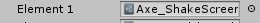
To: 
All i want is to change fields that are type of ScriptableObject, and the truth is i need it only in my customeEditorWindow where i draw defaultInspectors of objects containing ScriptableObjects fields, but i am not sure if that's possible. I am writting something close to visual scripting and i am trying to make docks from and to where i will draw lines. So, is there any chance to achive it? Or i should start thinking about some other ways?
Answer by DawidNorasDev · Jun 20, 2018 at 09:53 AM
Check it out! :) https://docs.unity3d.com/Manual/editor-PropertyDrawers.html
Your answer

Follow this Question
Related Questions
EditorGUILayout.PropertyField in Custom EditorWindow Shows Wrong Text On Focus 1 Answer
Modify editor GUI content using mouse click 1 Answer
Is it possible to store and display EditorGUILayout.Toggles? 0 Answers
Does Unity IMGUI for Editor use DirectX on Windows? 0 Answers
DragAndDrop EditorGUILayout.Box ? 1 Answer