- Home /
C# problem something in hand
SO i have try make script with can put something on player hand. But not working.
and i put this code Axe object.
Here's my try:
using UnityEngine;
using System.Collections;
public class TakeAxe : MonoBehaviour {
public Transform player;
public bool have_axe = false;
public bool enter = false;
void Update (){
if(have_axe == true){
transform.position = Vector3(player.transform.position.x, player.transform.position.y, player.transform.position.z);
}
if(have_axe == false){
}
if(have_axe == true){
if(Input.GetKeyDown("f")){
have_axe = !have_axe;
}
}
}
void OnTriggerEnter (Collider other){
if (other.gameObject.tag == "Player") {
(enter) = true;
}
}
void OnTriggerExit (Collider other){
if (other.gameObject.tag == "Player") {
(enter) = false;
}
}
}
Answer by inco · Oct 11, 2012 at 12:24 AM
Do you have something which sets the have_axe bool externally? In this setup the have_axe property will never be true, so it will never get to transform its position.
You might want to remove the second if(have_axe == true){ when checking for trigger key so that you can actually set the have_axe to true (and to false later on), e.g.:
void Update (){
if(have_axe == true){
transform.position = Vector3(player.transform.position.x, player.transform.position.y, player.transform.position.z);
} else {
// whatever, I guess return to the default position?
}
if(Input.GetKeyDown("f")){
have_axe = !have_axe;
}
}
Also, you can directly copy the position vector from the player to the axe, no need to build a new one, but that's beyond the scope of this question.
Your answer

Follow this Question
Related Questions
Multiple Cars not working 1 Answer
Distribute terrain in zones 3 Answers
Flip over an object (smooth transition) 3 Answers
C# Resources.Load loading empty object 3 Answers