- Home /
This question was
closed Aug 20, 2012 at 05:14 PM by
tigerfoot for the following reason:
The question is answered, right answer was accepted
Vector direction to point
How do i convert Debug.DrawRay to LineRenderer?
var lineRenderer : LineRenderer = GetComponent(LineRenderer);
var aimEnd2 : Vector3;
aimEnd2 = (aimStart - currentTouchPos).normalized;
Debug.DrawRay (aimStart, aimEnd2*Vector3.Distance(aimStart, currentTouchPos), Color.blue);
lineRenderer.SetPosition(0, aimStart);
lineRenderer.SetPosition(1, aimEnd2*Vector3.Distance(aimStart, currentTouchPos));
That last line is not drawing Line Renderer properly. I know that's because DrawRay uses direction and LineRenderer.SetPosition is using exact point but i really get confused quickly when using vectors :)
The blue line is from DrawRay and the big one is from LineRenderer 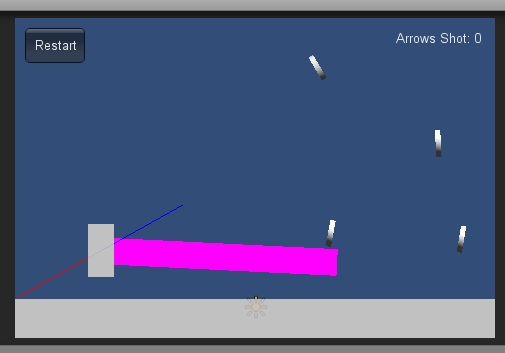
How can i convert that direction into the exact point in space? I hope the question isnt too confusing.
screenshot001.jpg
(23.7 kB)
Comment
Best Answer
Answer by Khada · Aug 20, 2012 at 05:00 PM
If you know the start position, direction and distance, you can calculate the end with ease:
Vector3 vStart = X; //wherever the line starts
Vector3 vDirection = X; //whatever your dir is
float fDistance = X; //whatever your dist is
Vector3 vEnd = vStart + (vDirection.normalized * fDistance);
$$anonymous$$an, i hate vectors... Works perfectly, thanks