- Home /
Errors on accessing WebCamTexture.devices
I've been looking into integrating the device camera in a mobile app (iOS and Android), and keep coming across some errors when accessing WebCamTexture.devices.
When devices are available (i.e. on my laptop with a built-in camera and on mobile devices with cameras), the code below works just fine. However, when I run it on my desktop system (which has no camera), I get these errors in the console:
result == noErr
UnityEngine.WebCamTexture:get_devices()
<Start>c__Iterator0:MoveNext() (at Assets/Scripts/Camera/WebCamera.cs:16)
result == noErr
UnityEngine.WebCamTexture:get_devices()
<Start>c__Iterator0:MoveNext() (at Assets/Scripts/Camera/WebCamera.cs:18)
They correspond to the lines where I am using WebCamTexture.devices. (Actually, the first of these lines is my attempt to avoid the error, which obviously doesn't work :P)
The game continues running despite this (it successfully just gets rid of the camera surface via the Destroy() call) so the errors aren't stopping the app, but I feel like it shouldn't be running with errors spewed to the console.
Now, I'm afraid I do not understand what "result == noErr" means and can't find documentation about this. Any ideas on what this issue is and how I can implement this without errors in the console?
using UnityEngine;
using System.Collections;
// Basic code borrowed from: http://www.ikriz.nl/2011/12/23/unity-video-remake
public class WebCamera : MonoBehaviour
{
private WebCamTexture webcamTexture;
IEnumerator Start()
{
/* First we'll try to go through the list of cameras (if
* we can) and find a suitable one (not front-facing). */
bool foundCamera = false;
string desiredCameraName = "";
if (WebCamTexture.devices != null)
{
for (int i = 0; i < WebCamTexture.devices.Length; i++)
{
// We'd like a camera which is not front-facing.
if (!WebCamTexture.devices[i].isFrontFacing)
desiredCameraName = WebCamTexture.devices[i].name;
}
}
/* If we've got one, we try to get access and then play it. */
if (foundCamera)
{
webcamTexture = new WebCamTexture(desiredCameraName);
renderer.material.mainTexture = webcamTexture;
yield return Application.RequestUserAuthorization(UserAuthorization.WebCam);
if(Application.HasUserAuthorization(UserAuthorization.WebCam))
{
webcamTexture.Play();
}
}
else
{
// No camera. So sad. Time to end it.
Destroy(gameObject);
}
}
}
Hi,
I am running into the same issue, when I try to access the device list when there is no device available. I need to access that list even if empty, at least to know it's empty... Did you filled a bug to unity?
Answer by Jason-RT-Bond · Jun 21, 2012 at 09:07 PM
I've just reported this to Unity Tech. It seems like a fairly minor issue, but it would be nice if this worked without the weird error spew.
Seems to be corrected in the latest version of Unity (4.0.1).
Your answer