- Home /
Dx11 displacement information
Just downloaded Unity 4 beta. It's pretty cool. One thing I'm having trouble with is the cracks in the mesh when I apply the Dx11 displacement. I was wondering if there was a crack free setting like in UDK. I'm using the free version so I don't know if that matters. Thanks for your time.
Another thing is that when you tile the material more the displacement stays at 1*1. Especially doesn't work with imported objects.
File a bug report. Since Unity 4 is in beta there are many bugs still left.
Official Unity 4 out and this problem is still there. Can't use tessellation. There are only 2 Dx11 shaders. Is that another substation in the free version or is that for everyone.
Going to in a little bit. Need to get internet on my desktop. Will be done soon. Just have a few questions about the shaders. How many Dx11 shaders does pro get? I have tessellation displacement specular tessellation specular
Do they plan to add more our will you need pro? Thanks for the help valyard.
Your answer

Follow this Question
Related Questions
Unity 2017 displacement for megascans objects 1 Answer
Material doesn't have a color property '_Color' 4 Answers
Unity 5 tesselation problem 1 Answer
Vertex Displacement Shader Problems 1 Answer