- Home /
Axis Switches for my NPCs after hitting play?
So I have an FBX that I rotated in Max and I'm fairly certain that it's oriented correctly.
When I load my character into Unity, they appear in the scene facing down the positive z-axis with the positive x-axis going out to their right. I think this is correct? All of the animations play and everything seems to be working decently.
After a while though, I noticed that if I hit play in Unity and then swap over to the Scene tab... things aren't so ok. Now if I select my character in 'translation mode', my character seems to be facing down the negative z-axis, with the positive x-axis going out to their left? Why would this change once I hit play?
I also had another character that I thought was setup properly, but when I hit play and select them to translate they are now facing down the negative x-axis! It seems that all of my characters just reorient themselves randomly on hitting play, and I'm not sure what I'm doing wrong.
Thanks in advance!
Answer by Jay_Adams · Nov 28, 2010 at 05:39 PM
It's because Max uses z up, Unity y up.
The exporter (some of them) have a y up option.
The other method is to select 'pivot only' in Max and rotate the pivot 90 on the x axis.
If those don't work you can make your characters a child of an empty game object, and put the controller scripts on it.
Answer by alexnode · Dec 01, 2010 at 06:37 PM
Whenever you import a file a new game object is created hosting your geometry, unlike the children, this object is not rotated, try to use the non rotating root game object to store your animations, add your scripts etc.
Make sure that in max your object is facing the right way too ...
Your answer

Follow this Question
Related Questions
3ds max animation wont import. cant adjust keyframes? 0 Answers
Skinned Mesh Renderer and Mesh filter appearing on a bone 3 Answers
3ds max could not be found (.max asset in project) 1 Answer
Trying to understand what animation I can export exactly from maya and max to Unity 0 Answers
Unity Animation - Loop around a closed loop trajectory 1 Answer