- Home /
Change colour of GUI box, keep round corners.
I am making a health bar and am using:
GUI.box(new Rect(1, 1, hpBarSize.x * playerHealth - 2, hpBarSize.y -2), "", style);
I changed the style and the colour to red, and it looks okay:
The problem is: the texture is square. The rounded borders are, well... rounded. Anything I can do to go around this?
Code for generating texture:
Color drawColor = new Color(r, g, b);
for (int y = 0; y < hpTexture.height; ++y)
{
for (int x = 0; x < hpTexture.width; ++x)
{
hpTexture.SetPixel(x, y, drawColor);
}
}
hpTexture.Apply();
Comment
Your answer

Follow this Question
Related Questions
how to make scroll box in the combo box? 1 Answer
C# Multiple GUI.Tooltips 2 Answers
Getting Debug log errors when I load my scenes 2 Answers
Multiple Cars not working 1 Answer