- Home /
How to properly make a player stats easily editable while keeping them private
Hello
I work on a rpg game where it's involve to have stats
now for specify the type of stats it's Unique to one player you don't have like a party of player so it's Only one component attach to the player no copy no instance of it.
Now I want to create stats such like this : public class PlayerStats : MonoBehaviour { private int _strength; private int _stamina;
// then you can access them in game via a properties such
public int Strength {
get { return this._strength; }
set { this._strength = value; }
}
}
As it's could work I work with an friend which is not a propgrammer and I would like to allow this person to have access to the stats so she can test features by increasing the stats etc withouth having to go dig in the code. I although don't want to expose the variable with the "public" since exposing the variables is not always the best practices.
I know I can use Serialize for show them in the editor, although I don't want to confuse my coworker with ugly name such _strength etc.
Can you advise me a proper way for "expose" some of my private variable to my artist but in a more pretty way? so she can have a agreable experience while working on the game?
thanks for your further answer! sincerely Nio
Just make an in editor menu using the canvas that pops up with a key command and code the menu inputs to change your stats.
Answer by Akvavit · Jul 28, 2017 at 08:56 AM
If you serialize a private variable _strength it will show as Strength in the inspector. But if you want to make it really "pretty" for your designers I really would go into editor scripting. It's pretty fast to write once you got the hang of it.
I see thanks one of my main worries is that if I was showing _strength in the inspector which would be clumber some for me and my designer :)
Your answer

Follow this Question
Related Questions
Populating list of custom class through inspector 1 Answer
Create inspector drop-down button based on the content of a list in editor mode 1 Answer
Is it possible to drag/drop/increment into editor array? 1 Answer
Unity Editor Inspector creating gameObjects in world 2 Answers
Unity inspector scripting - scriptable objects - card game 0 Answers