- Home /
How to make a Flashlight
I have a flashlight type thing already I was just wondering how I could toggle it off and on? the flashlight thing I have now is a spot light attached to the main camera. is there a code that can toggle it off and on without haveing to do 100 lines of coding? (Not much i know :P)
Answer by lunyrobot · Jul 16, 2012 at 03:27 PM
var light1:Light; var light2:Light; var lightTimer : float = 0.0; var lightBattery : float = 8.0;
public var lightOn : boolean = false;
function Update () {
if (Input.GetButtonDown ("Fire1"))
{ audio.Play(); lightOn = !lightOn;
light1.enabled = lightOn; light2.enabled = lightOn;
} }
try this but Note: you must have the audio source added to it for it to work
Answer by chesterhilly · Jul 24, 2016 at 04:23 PM
Here is a simple way to turn a light on and off by Clicking
using UnityEngine;
using System.Collections;
public class Flashlight : MonoBehaviour {
public Light light; //assign gameobject with light component attached
void Update () {
if (Input.GetMouseButtonDown (0)) { //Left mouse button
light.enabled = !light.enabled; //changes light on/off
}
}
}
Make sure you add the script to GameObject with the light component.
Then assign the same GameObject to 'light'.
Answer by Ratboy601 · Aug 06, 2014 at 05:06 AM
Here's something I wrote yesterday, its much simpler, its C#, and doesn't use the update function. Obviously the less code being called every single frame, the better, right?
using UnityEngine;
using System.Collections;
public class FlashLight : MonoBehaviour
{
public Light light1;
void Start()
{
light1.enabled = false;
}
public void ToggleFlashLight ()
{
if (light1.enabled == true)
{
light1.enabled = false;
}
else
{
light1.enabled = true;
}
}
}
Answer by JTAGames · Jul 11, 2021 at 04:19 PM
https://www.youtube.com/watch?v=SumkdpuPjLg
4 minute tutorial that will show you how to make a good flashlight.
Your answer