- Home /
Why is directional light screwing up my textures?
This is probably a going to be a simple fix since I'm still new to Unity and am learning. So I made a terrain in WorldMachine and imported the height map into Unity. I also imported a splat map from WM. I have my textures set up with a directional light above, but as you can see everything is completely dull looking except for the land in the distance, which is dark on account of the low intensity on the light. If I try to turn it up a little higher to .54 it makes everything nearly white. I seriously don't understand what is going on. I try to put grass in to cover it up but it just looks like there's dull splotches in between the grass.
I want to be able to get close to the same results as this without having to spend a lot of money: https://www.youtube.com/watch?v=m3zCzTMKwao
Anyone have some good tutorials to do that?
Thank you so much in advance!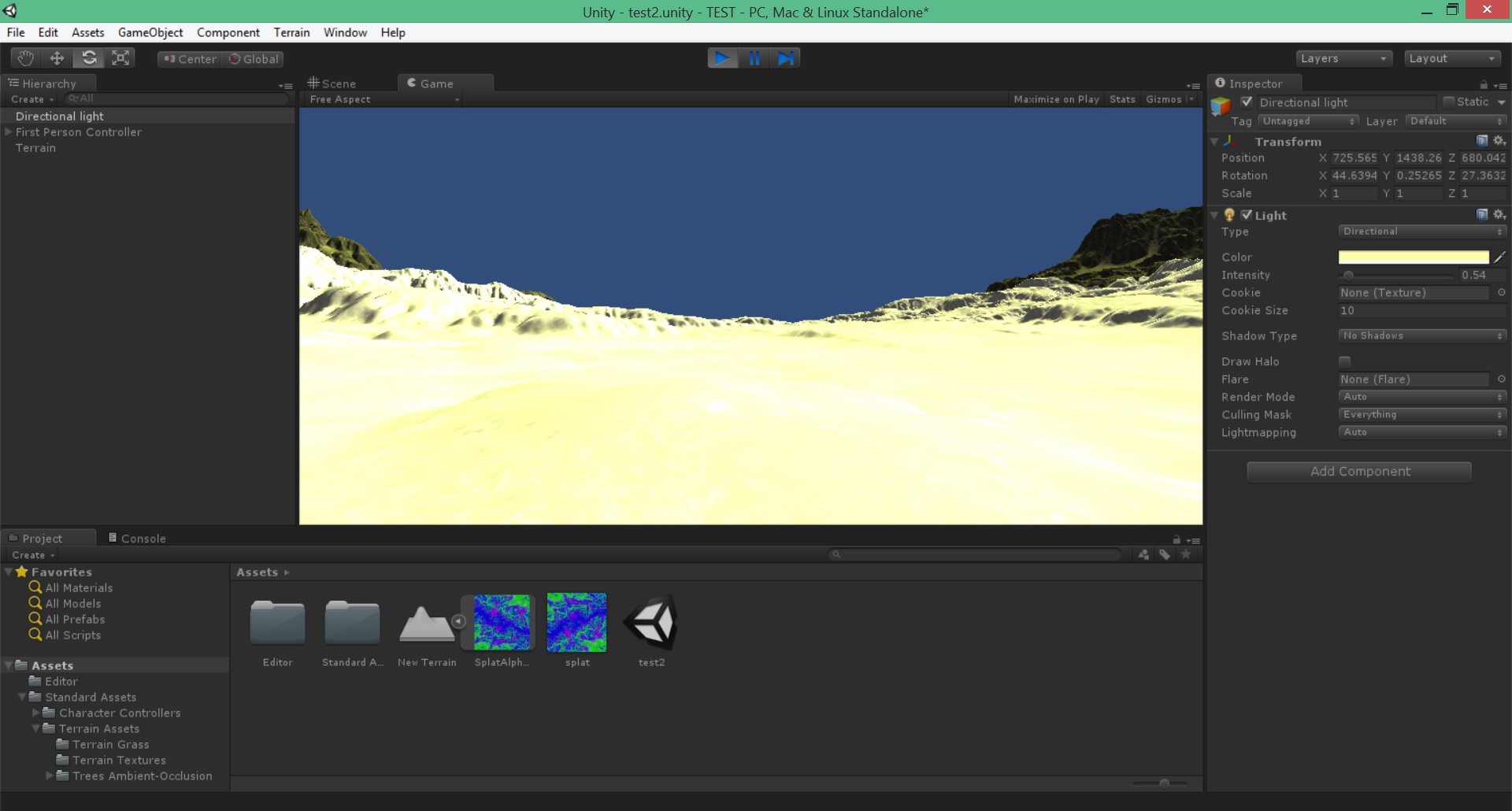
Answer by bdorn14 · Mar 27, 2014 at 06:59 PM
Try turning down the cookie size, and intensity
Didnt do anything and the first picture shows the intensity turned down, everything looks dull and horrible. And there is basically no light.
Answer by Owen-Reynolds · Mar 28, 2014 at 04:44 AM
Specular settings? Looks like they're cranked way up, making the land glow. Is that a Unity Terrain object?
FYI: the things in the background are not dark due to distance+intensity. Distance doesn't matter with Directional lights (only the direction of the light matters, not the position.) The distant hills may be normal looking just because they're not facing up. Try tilting the light a bit to test.
Your answer

Follow this Question
Related Questions
Terrain Blackening while camera too close 0 Answers
Modifying terrain texture not updating 1 Answer
SetAlphaMaps Opacity Gradient 0 Answers
Terrain painting in grid? 0 Answers
Trees not lighting properly 0 Answers