- Home /
Web-server configuration to correctly serve Unity webplayers
How do I configure a web-server to serve Unity content?
It would be nice if this could be edited to clarify that it's about Web servers serving Web players (in particular, the current title looks like this is about networking ;-) ).
Answer by duck · Dec 07, 2009 at 04:34 PM
Most servers should require no configuration at all. Just upload the .unity3d file, and the accompanying html file, and you're finished.
Sometimes you'll get a server which is a bit particular about what kinds of files it serves up (looking at you, IIS!) so you need to explicitly add the unity webplayer mime type before it will even admit that your file exists to the outside world.
The MIME type for Unity webplayer content is:
application/vnd.unity
And the file extension for unity webplayer files is:
.unity3d
So, if you're editing htaccess files on your server, you need to add this:
AddType application/vnd.unity unity3d
And if you're configuring a server via some other means (eg, a control panel, or asking your sysadmin to do it) you just need to specify the mime type mentioned above.
@Duck, that's good to know - I just configured my IIS with application, didn't know about the vnd.unity. :) And you're implying it's only IIS that needs this - are you saying that Apache's default configuration is to serve all file types? Is there be a security issue there?
Answer by Ben 10 · Jul 05, 2010 at 07:38 PM
Hmmm, unity 3D works for me on IIs7 out the box.
When i added this mime type to IIS7, it stopped serving previously working files!
Odd....
@Ben, I was going to say that this remark should have been added as a Comment - then I remembered that UnityAnswers won't allow comments below a certain reputation threshold. Sigh... In any case, I'll point out that IIs7 may be a more recent version, already configured for Unity (whereas the version I got at HostGator was not configured).
Answer by digiben · Feb 17, 2013 at 09:45 AM
By default if you named your files unity3d files it works in IIS, however, if you are using the DressingRoom example that Unity provides for Asset Bundles, they renamed the asset bundles as .assetbundle and you will have to add the .assetbundle as application/vnd.unity in your mime types. It works if you run the file off your desktop, but once it goes through IIS it won't work and the character never loads. Also, for Unity4 you have to comment out this line in order for it to load the characters:
character.GetComponent().updateWhenOffscreen = true;
Interestingly, if you don't maximize the screen and have the editor window open, it works because it sees the character.
Answer by caesarhernandez · Sep 10, 2013 at 01:53 PM
You could trick IIS and just rename .unity3d to .jpeg and it will serve up. Of course change the extension in your html file, too.
Your answer