- Home /
Writing Files and Reading them in iTunes (or other pc app)
I want to record data on the user's iOS device from inside my app. They are data logs that I am recording from a Bluetooth device.
I am able to write files using the Application.dataPath folder. I am able to read them back in my app, but I want my users to be able to get these files off of there iOS device onto their PC using iTunes so they can use the files in Excel or other csv readers.
Where do I store them on the iOS device and where can I tell my users to look to transfer them to their PC?
I will check out that link and let you know if it works.
Please move your comment to an answer so I can accept it. All I had to do was add the file sharing attribute in the plist.info file. Thanks!
Answer by ByteSheep · Jun 03, 2013 at 09:03 PM
I don't think it's possible to store any files externally, they need to be stored in your apps documents folder.
One possible option may be to enable file sharing by going into xcode and setting the boolean flag “UIFileSharingEnabled” in your info.plist
http://www.raywenderlich.com/1948/how-integrate-itunes-file-sharing-with-your-ios-app
Answer by nikhildawed2773 · Mar 09, 2018 at 12:04 PM
The Apple iMac Customer Support is one of the best services provides in the world. They provide an all-around for email your pc Help the issues related to iMac Customer Service Number you can solve any problem with the iMac Customer Service Number than just you can contact us.
Your answer

Follow this Question
Related Questions
A node in a childnode? 1 Answer
how come we can't get the unity fps tutorial files anymore? 2 Answers
what files does unity support? 1 Answer
How to make DLC? 2 Answers
How to hide Unity files 1 Answer