- Home /
Lightmapping comes out perfect except one wall is blotchy
I'm using Unity pro.
Things I've tried already:
-rebake lightmap with several different contrast / interpolation settings (still splotchy on that wall)
-increased the final gather up to 6k (makes other things like self ilum look great, but that wall remains blotchy)
-re did the UV on that wall (no effect) made that wall its own group and rebaked the light map (no effect) tried to edit the .exr in photoshop couldn't find where that wall was to try and blur the shadows manually
-tried to cast a green light on the wall to find out where that wall was on the .exr to blur the shadows manually but it appeared to be split up into super small pieces
-tried to mess with the prefab's import settings Generate lightmap uvs -> advanced settings and increased the pack margin, angle error, and area error, to no effect
What is wrong with this wall? Any suggestions of what else to do? Thanks in advance. 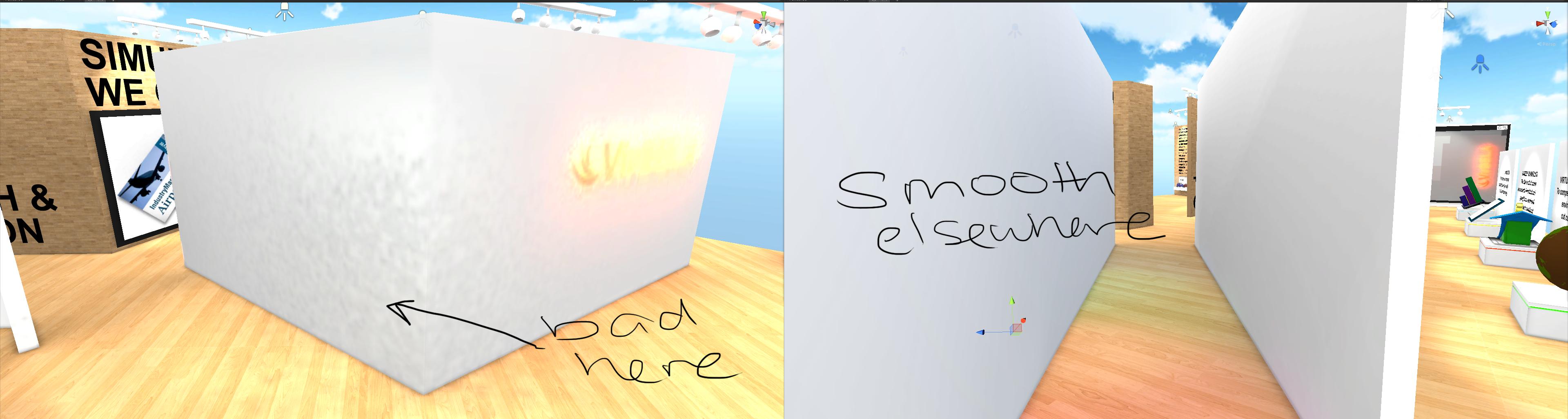
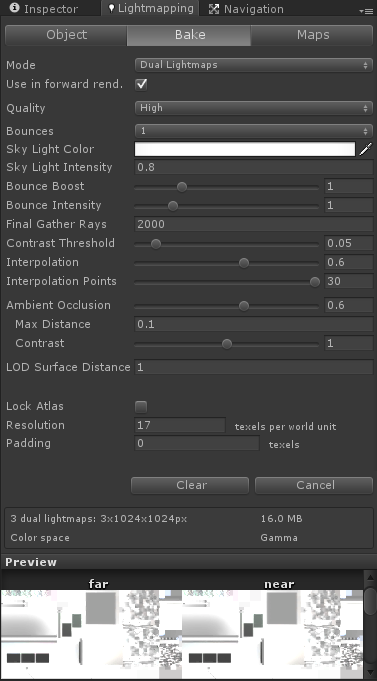
How the lightmap resolution looks in that wall compared with others?
They're all about the same size, the other walls are longer 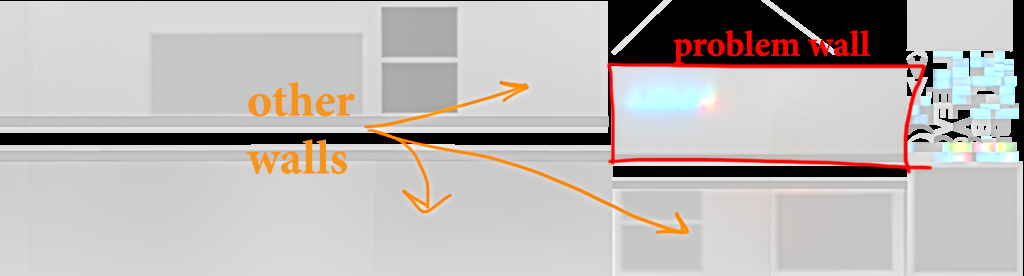
What about the "Show resolution" checkbox in the Ligthmap Display settings of the Scene view? Is there any difference in that wall compared with others?
So I sort of smoothed out the blotch manually, by opening up the near and far .exr in photoshop and since I found the problem wall in the file, I selected only the problem area, and put a gaussian blur on it, but it also blurred part of the self-ilum area too.
This is as good as I was able to make it. That wall is still the same resolution as the other walls.
When I re-bake, it still makes that wall blotchy.
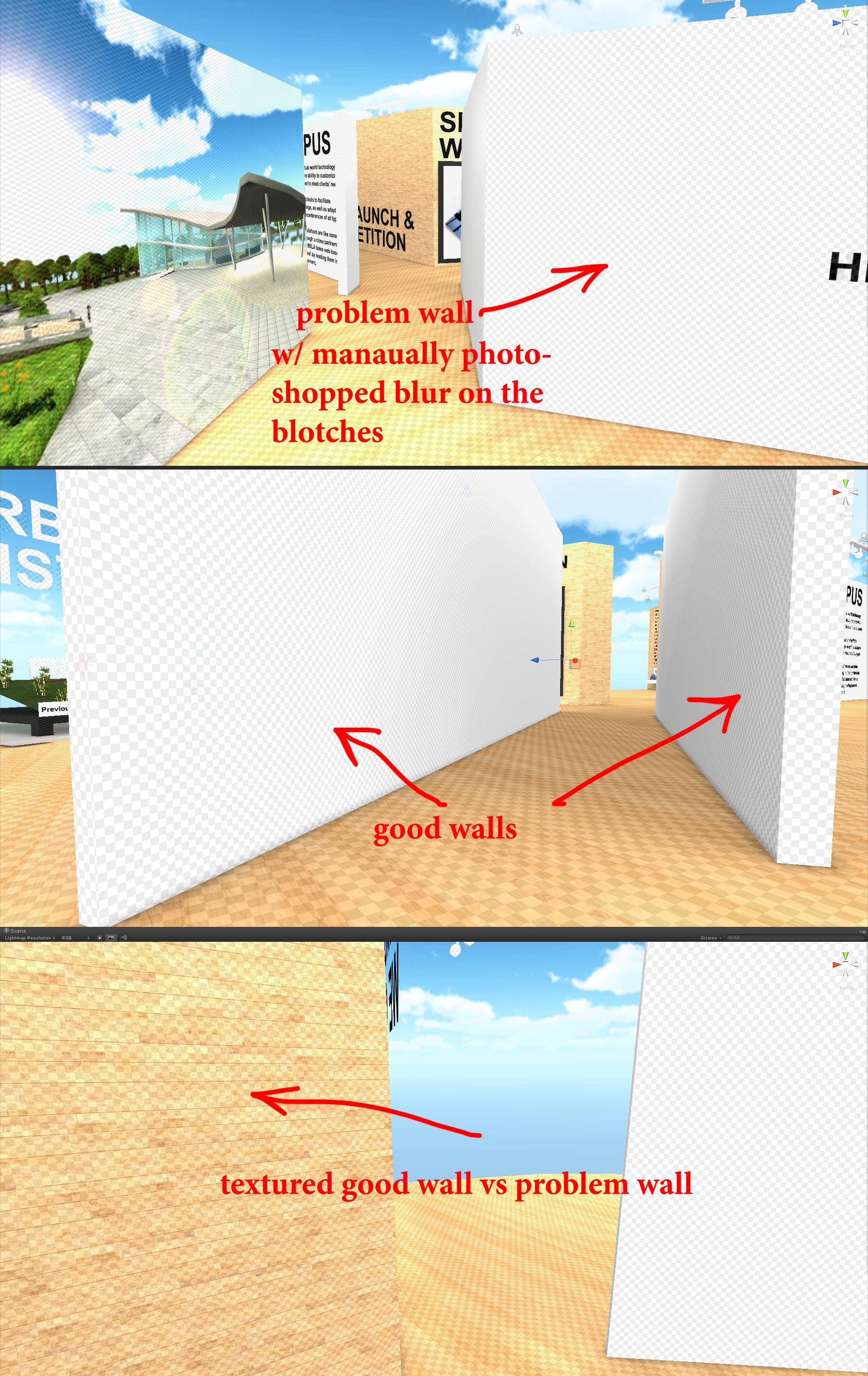
I have no idea on what could be happening... I would try removing elements progressively to see if the wall is baked correctly at some point. This may help to isolate the cause of the issue.
Answer by topofsteel · Jun 06, 2014 at 08:11 PM
Do you have an area light in that location with shadows enabled? If so, look for LM Extended on the asset store, it's free. First tab, 'Min Shadow Rays'. That may be avaiable in the standard dialog, i'm not sure.
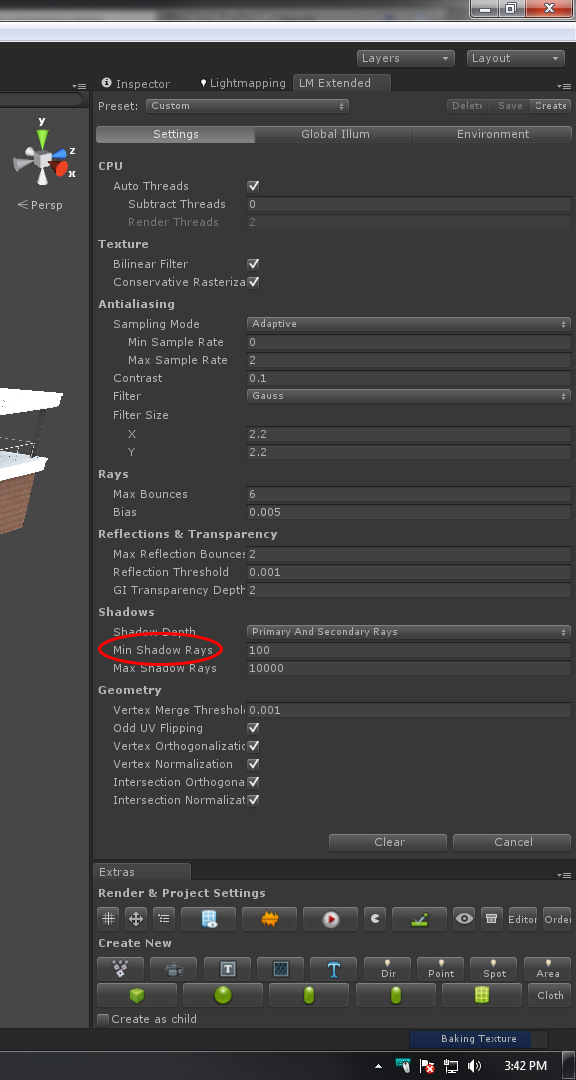
Your answer

Follow this Question
Related Questions
Lightmapping not doing anything 1 Answer
Intersecting objects cause black lines in Lightmap. 1 Answer
Lightmapping - Lightmap Resolution 1 Answer