- Home /
Make GUI follow the object
Hi!
I am making some kind of colony simulator and I want when you press a human you get a info box. The info box will follow the NPC. But I can not get the box to follow it. And don't redirect me to some WorldToScreenPoint nonsense. It doesn't help me. I can not get it to work in any way even if I simply copy the script line by line. This is what I gave up on.
void OnGUI(){
var point = Camera.main.WorldToScreenPoint(transform.position);
GUI.Label(new Rect(point.x, Screen.currentResolution.height - point.y - 200, 200, 200), "Blerh");
}
why are you using GUI, you could just use 3D Text or sprite?
Answer by $$anonymous$$ · Nov 10, 2014 at 09:38 PM
Although you could use http://docs.unity3d.com/ScriptReference/Camera.WorldToScreenPoint.html
@Le_Vailus I can not get this WorldToScreenPoint to work in any way so don't redirect me to it and I want to use the GUI because it is easy to work with.
Is this a joke? If it doesn't work "in any way", tell us what you tried and if what errors there are. It is the way to go for your problem.
Your answer

Follow this Question
Related Questions
GUI Follow Object On-Screen 1 Answer
How do I position a GUI Label over an object? 1 Answer
Level select design approaches. 0 Answers
Gameobject shown as GUI 1 Answer
Rotation Object Follow Help 2 Answers