- Home /
help with objexporter- passing parameters to C# function from JS
I am trying to use this objexporter C# script to export a mesh at runtime- its just a test. I have the objexporter script in the Standard Assets folder so it runs first. How can I pass parameters to a C# function from JS- that's presuming I am instantiating the objexporter class the right way to begin with??
private var goScript : ObjExporter;
function Start ()
{
goScript= new ObjExporter();
}
function Update () {
var mesh : Mesh = GetComponent(MeshFilter).mesh;
var vertices1 = mesh.vertices;
var normals1 = mesh.normals;
vertices1[2] += normals1[2] * Mathf.Sin(Time.time);
if (Input.GetKey (KeyCode.P)) {
print ("exporting a file");
goScript.MeshToFile(mesh mf, string "meshFile");//C# function in objexporter-is this even right?
}
}
Thanks a lot
Answer by Eric5h5 · Mar 26, 2010 at 06:03 AM
It's a static function; you don't have to attach the ObjExporter script to an object and you don't need get a reference to it. (If you did need to get a reference, though, "goScript= new ObjExporter();" wouldn't work; you'd need to use "goScript = GetComponent(ObjExporter);". But you don't, so you don't have to worry about it.) Also you should use GetKeyDown since GetKey will make that code execute repeatedly every frame the key is held down. Also when you do this:
goScript.MeshToFile(mesh mf, string "meshFile");
you're mixing C# and JS syntax and trying to declare variable types when you should just use the variable names. Instead you call it like this:
ObjExporter.MeshToFile(mesh, "meshFile");
Cool, so simple --thanks for that. For those beginners (like myself) who are trying to work out objexporter here is a simple example
function Start () { var mesh1:$$anonymous$$eshFilter; }
function Update () {
mesh1= GetComponent(typeof($$anonymous$$eshFilter)) as $$anonymous$$eshFilter;
var mesh : $$anonymous$$esh = GetComponent($$anonymous$$eshFilter).mesh; // Randomly change vertices var vertices = mesh.vertices; for (var p in vertices) { p.y += Random.Range(-0.3, 0.3); } mesh.vertices = vertices; mesh.RecalculateNormals();
if (Input.Get$$anonymous$$eyDown ($$anonymous$$eyCode.P)) { ObjExporter.$$anonymous$$eshToFile(mesh1,"meshFile");//C# function in objexporter } }
Your answer

Follow this Question
Related Questions
How do I create a function that accepts EITHER vector3 OR three floats? 1 Answer
Accessing function from another script won't work 1 Answer
How would I move an Object after collision? 1 Answer
How to start a function from another scene. 1 Answer
Trying to send message with 2 variables, but getting error. 1 Answer