- Home /
Attack on mouse click
Hi guys, I have a character that is moved by mouse clicks, Im having some problems now that I want to make the character to attack a turret when someone clicks on the object. So I need the character to move to the object, hit the object and play an attack animation while hitting.
This is my movement script:
//variaveis
var vel : int;
vel = 0;
var Animacao : Animation;
//Clipes de animação
var clipes:AnimationClip[];
//Guarda se ja foi clicado
private var clicado:boolean = false;
private var seta : GameObject;
var detectCollisions : boolean;
function Start(){
seta=GameObject.CreatePrimitive(PrimitiveType.Plane);
seta.transform.position = Vector3(0, 0, 0);
}
function Update() {
//se clicou com botão esq
if(Input.GetKeyDown(KeyCode.Mouse1))
{
//Cria um plano com a posição da personagem
var playerPlane = new Plane(Vector3.up, transform.position);
//Desenha um ponto entre o personagem e o local clicado
var ray = Camera.main.ScreenPointToRay (Input.mousePosition);
var hitdist = 0.0;
vel = 10;
//Seta que foi clicado
clicado = true;
//Verifica se pode mover-se e desenha o caminho
if (playerPlane.Raycast (ray, hitdist)) {
//cria variavel depois de criado o caminho
var targetPoint = ray.GetPoint(hitdist);
//guarda a rotação
targetPosition = ray.GetPoint(hitdist);
var targetRotation = Quaternion.LookRotation(targetPoint - transform.position);
seta.transform.position = Vector3(targetPosition.x,targetPosition.y,targetPosition.z );
//Ajusta rotação da personagem
transform.rotation = targetRotation;
}
rigidbody.isKinematic = false;
rigidbody.detectCollisions = true;
}
//Caso a personagem não esteja no ponto clicado ela anda até lá
if((transform.position - seta.transform.position).magnitude > 2){
transform.Translate(Vector3.forward * ( Time.deltaTime * vel));
//animação dele a andar
Animacao.clip = clipes[1];
Animacao.Play();
}
else
{
//animação dele parado
Animacao.clip = clipes[0];
Animacao.Play();
}
}
I think this script might help with something (Untested):
#pragma strict
var currentWeaponRange : float = 10.0;
var locationToMoveTo : Vector3;
var dir : Vector3;
//Transforms
var movePoint : Transform;
var currentTarget : Transform = null;
private var currentMovePoint : Transform;
var FireDmg : int = 10;
var hit : RaycastHit;
var ray : Ray;
var enemyScript : DamageReceiver = null;
function Update ()
{
//Mouse Location awarenesss. When Mouse-Left is pressed, then...
if(Input.GetMouseButtonDown(1))
{
ray = Camera.main.ScreenPointToRay(Input.mousePosition);
//Casts a ray, stores the location and object it transected in Hit
if(Physics.Raycast(ray,hit,1000))
{
//If it hits an Enemy-
if(hit.transform.tag == "Test")
{
print("Encontrou Test");
currentTarget = hit.transform;
enemyScript = hit.transform.GetComponent(DamageReceiver);
Instantiate(movePoint, Vector3(hit.point.x, hit.point.y + 1, hit.point.z), transform.rotation);
if(Vector3.Distance(transform.position, hit.transform.position) <= currentWeaponRange)
{
//Fire the Bullet
attack();
enemyScript.ApplyDamage(FireDmg);
print("Enemy currently is " + enemyScript.currEnergy + "/" + enemyScript.MaxEnergy);
currentTarget = hit.transform;
}
}
//If it hits a Turret-
if(hit.transform.tag == "Harvestable")
{
}
}
}
}
function attack()
{
}
Regards, ExyloN
Comment
Your answer

Follow this Question
Related Questions
Bullet mouse control 2 Answers
How can I manipulate an object with the mouse? 1 Answer
Dragged object keeping it's original rotation. 0 Answers
2 colliders on 1 opbject is that possible?? 1 Answer
Destroy objects by clicking on them 1 Answer