- Home /
Open iPhone Native Action sheet in Unity3d
I am new born baby for unity, so i don't know about unity3d basics. Can anyone help me that how can i open native iOS Action sheet in Unity3d with same effect load from bottom to top. Thanks in Advance.
You can't really easily open native iOS action sheets in Unity.
I mean, the guys at Prime31 could spend a few weeks developing such a plug-in that works reliably in big production apps, but it's a stretch.
The general comments below about "plugins in Unity" are not really relevant here
PS funnily enough I just learned (7/2013) that Prime31 now supports iOS Facebook composer and the iOS Facebook share sheet, so as long as their support is enough you're all set.
Answer by Montraydavis · Nov 13, 2012 at 12:58 PM
I found something that might be useful to you!
Sure, Unity iPhone Advanced 1.7 supports "plugins" and Unity iPhone 3.0 will also support plugins (in other words, starting with 3.0 you will no longer need Unity iPhone Advanced in order to be able to use that feature).
There's a related question and answer: Specific steps to set up a plugin for iphone in XCode
There's also a couple of vendors that sell Plugins that make it very easy to access many of the iOS features that are not directly supported by Unity. One example would be: Unity 3 iPhone Plugins - Native Made Easy. As these come with full source code, they might also be a good starting point to learn the trade ;-)
EDIT: How to connect Unity scripts with plugins ... it's in the documentation but I only have a local link which wouldn't work for you, so I'm duplicating some of the information here (EDIT2: That documentation is now available online: Unity Manual > Advanced > Plugins - Pro/Mobile-Only Feature, thanks to ForceMagic for the note):
Define your extern method like:
[DllImport ("__Internal")] private static extern float FooPluginFunction();
Hit build in Unity iPhone
Add your native implementation to the generated XCode project's "Classes" folder (this folder is not overwritten when project is updated, but don't forget to backup your native code). If you are using C++ (.cpp) or Objective-C (.mm) to implement the plugin you have to make sure the functions are declared with C linkage to avoid name mangling issues.
extern "C" { float FooPluginFunction(); } Using your plugin from C#
iPhone native plugins can be called only when deployed on the actual device, so it is recommended to wrap all native code methods with an additional C# code layer. This code could check Application.platform and call native methods only when running on the actual device and return mockup values when running in the Editor. Check the Bonjour browser sample application.
Calling C# / JavaScript back from native code Unity iPhone supports limited native->managed callback functionality via UnitySendMessage:
UnitySendMessage("GameObjectName1", "MethodName1", "Message to send"); This function has three parameters : game object name, game object script method to call, message to pass to the called method. Limitations to know:
only script methods that correspond to the following signature can be called from native code :
function MethodName(message:string) calls to UnitySendMessage are asynchronous and have a one frame delay.
-Credit goes to @Jashan Chittesh : source ( http://answers.unity3d.com/users/96/jashan.html - http://answers.unity3d.com/questions/27026/api-integration-for-unity.html )
Thanks $$anonymous$$ontray, but It looks like bit complex to play with plugins, i just want to add native action sheet but rest of code same for unity so this will be better to follow this approach. Isn't there any other solution to accomplish this task.
As far as I know, you really have no choice. You basically use "plugins" for communicating from iOS to Unity3D . Alternatively, try to search for "NativeToolkit" in the Asset Store. It does this pretty much for you. -Good luck.
Just play around with it. I promise it's a lot easier than it looks/sounds.
Thanks $$anonymous$$ontray, i have bit confusion on how to create plugin, can you please share me any code or helping tutorial so that i can follow that. Also i want to share picture on Facebook and Twitter and via $$anonymous$$ail, but this code i've already written in Xcode, so is this possible that i can use this code in unity?
Thanks so much $$anonymous$$ontray, I done this successfully it take bit time but after all saved my a lot time.
Your answer

Follow this Question
Related Questions
Initiating a rich prefab runtime 0 Answers
Adding a Unity 3D view on top of UIKit again 0 Answers
How to Use Activity Indicator in Unity3d 1 Answer
Load image from document directory for iphone 1 Answer
Stop Threads in Unity3d using C# 0 Answers