- Home /
iPhone Performance Question relating to CPU-WAITS-GPU
In the docs under measuring performance with the built in profiler it says that if the number for CPU-WAITS-GPU exceeds 2-3 ms then the application is most probably fillrate/GPU processing bound.
I'm desperately trying to increase the frame rate of my game and I think this may be the issue but I do not know for sure. I combined meshes on lots of objects in my game and this reduced my draw calls from 45 to 25ish. I'm currently running stats like this on average:
iPhone Unity internal profiler stats:
cpu-player> min: 15.2 max: 22.4 avg: 18.4
cpu-ogles-drv> min: 2.1 max: 3.8 avg: 2.4
cpu-waits-gpu> min: 6.8 max: 30.0 avg: 15.2
msaa-resolve> min: 0.0 max: 0.0 avg: 0.0
frametime> min: 31.1 max: 52.2 avg: 38.9
draw-call #> min: 30 max: 31 avg: 30 | batched: 16
tris #> min: 18536 max: 18596 avg: 18584 | batched: 1992
verts #> min: 23522 max: 23639 avg: 23615 | batched: 840
player-detail> physx: 4.1 animation: 0.3 culling 0.0 skinning: 0.7 batching: 1.2 render: -9.4 fixed-update-count: 3 .. 5
mono-scripts> update: 2.6 fixedUpdate: 0.6 coroutines: 0.1
mono-memory> used heap: 688128 allocated heap: 2572288 max number of collections: 0 collection total duration: 0.0
Anyone have any suggestions for me to help my game's performance or possibly reduce the cpu-waits-gpu? The game is currently running choppy. I'm using an iPhone 4 for testing. Game runs perfectly smooth on the new iPad, but there is considerably more power in the new iPad.
Answer by Eric5h5 · Jun 19, 2012 at 09:23 PM
Use low-res instead of full-res. The GPU in the iPhone 4 is the same as the one in the 3GS and can't really handle the 4X higher resolution.
Your answer