- Home /
Duplicate Question : http://answers.unity3d.com/questions/496868/can-someone-modify-this-for-me.html
How can I change this script?
Hello!
I found this script for camera movement. It has many functions, and one is to prevent camera from going through walls.
What must I erase so it has this effect only?
Thanks!
using UnityEngine;
using System.Collections;
public class WowCamera : MonoBehaviour
{
public Transform target;
public float targetHeight = 1.7f;
public float distance = 5.0f;
public float maxDistance = 20;
public float minDistance = .6f;
public float xSpeed = 250.0f;
public float ySpeed = 120.0f;
public int yMinLimit = -80;
public int yMaxLimit = 80;
public int zoomRate = 40;
public float rotationDampening = 3.0f;
public float zoomDampening = 5.0f;
private float x = 0.0f;
private float y = 0.0f;
private float currentDistance;
private float desiredDistance;
private float correctedDistance;
void Start ()
{
Vector3 angles = transform.eulerAngles;
x = angles.x;
y = angles.y;
currentDistance = distance;
desiredDistance = distance;
correctedDistance = distance;
// Make the rigid body not change rotation
if (rigidbody)
rigidbody.freezeRotation = true;
}
/**
* Camera logic on LateUpdate to only update after all character movement logic has been handled.
*/
void LateUpdate ()
{
// Don't do anything if target is not defined
if (!target)
return;
// If either mouse buttons are down, let the mouse govern camera position
if (Input.GetMouseButton(0) || Input.GetMouseButton(1))
{
x += Input.GetAxis("Mouse X") * xSpeed * 0.02f;
y -= Input.GetAxis("Mouse Y") * ySpeed * 0.02f;
}
// otherwise, ease behind the target if any of the directional keys are pressed
else if (Input.GetAxis("Vertical") != 0 || Input.GetAxis("Horizontal") != 0)
{
float targetRotationAngle = target.eulerAngles.y;
float currentRotationAngle = transform.eulerAngles.y;
x = Mathf.LerpAngle(currentRotationAngle, targetRotationAngle, rotationDampening * Time.deltaTime);
}
y = ClampAngle(y, yMinLimit, yMaxLimit);
// set camera rotation
Quaternion rotation = Quaternion.Euler(y, x, 0);
// calculate the desired distance
desiredDistance -= Input.GetAxis("Mouse ScrollWheel") * Time.deltaTime * zoomRate * Mathf.Abs(desiredDistance);
desiredDistance = Mathf.Clamp(desiredDistance, minDistance, maxDistance);
correctedDistance = desiredDistance;
// calculate desired camera position
Vector3 position = target.position - (rotation * Vector3.forward * desiredDistance + new Vector3(0, -targetHeight, 0));
// check for collision using the true target's desired registration point as set by user using height
RaycastHit collisionHit;
Vector3 trueTargetPosition = new Vector3(target.position.x, target.position.y + targetHeight, target.position.z);
// if there was a collision, correct the camera position and calculate the corrected distance
bool isCorrected = false;
if (Physics.Linecast(trueTargetPosition, position, out collisionHit))
{
position = collisionHit.point;
correctedDistance = Vector3.Distance(trueTargetPosition, position);
isCorrected = true;
}
// For smoothing, lerp distance only if either distance wasn't corrected, or correctedDistance is more than currentDistance
currentDistance = !isCorrected || correctedDistance > currentDistance ? Mathf.Lerp(currentDistance, correctedDistance, Time.deltaTime * zoomDampening) : correctedDistance;
// recalculate position based on the new currentDistance
position = target.position - (rotation * Vector3.forward * currentDistance + new Vector3(0, -targetHeight, 0));
transform.rotation = rotation;
transform.position = position;
}
private static float ClampAngle(float angle, float min, float max)
{
if (angle < -360)
angle += 360;
if (angle > 360)
angle -= 360;
return Mathf.Clamp(angle, min, max);
}
}
I closed the first question as you are just asking for someone to do the work for you. This is not what Unity Answers is about.
Don't then post the same question again.
Duplicate Question : http://answers.unity3d.com/questions/496868/can-someone-modify-this-for-me.html
Sorry, but your question is not suitable for Unity Answers. Please use the Unity Forum for discussions such as "How to ...". Unity Answers is here to help you solve any specific problems you have.
I don't want anyone to do the work for me. I just need to know what parts of the code are necessary for the effect I want and I will do the work by myself...
lines 75 to 105 is what it is about, make sure you have the required variables declared
Follow this Question
Related Questions
Fall collision force with help of raycast 0 Answers
3rd Person camera collision 2 Answers
Camera collision detection. 0 Answers
Raycasting to detect which side of collider is hit 2 Answers