- Home /
Pro-water Shader causing large jump in draw calls
Hey guys,
So there is one place in my level where I get a sudden jump in draw calls (from about 1300 to about 4000) which is really killing my frame rate. I finally tracked down the culprit, and it turns out it is the Pro-Water plane I have in one particular room (I have a small pool in one room).
I need to use water a fair bit (there are four or five places just in my first level where there will be water of some sort). So I need to find a way to place water without it dropping my framerate so drastically.
Is it normal for the Pro Water shader to be that expensive? Is there anything I can do about it? Do any of the water solutions on the Asset Store have better performance characteristics?
Thanks for any advice anyone might have.
I'd also like to hear some thoughts on this one. I'm currently working on a level that has a small river within a forest setting. Unity Profiler is showing a massive jump in processing and the fps drops down. Considering Pro-Water is right "out of the box" I was hoping it offered better performance.
Sadly, I haven't found a satisfactory answer for this yet. If you drop the water mode down from refractive to reflective, my scene drops from 3$$anonymous$$ to 2$$anonymous$$ draw calls. And then if you drop it from reflective to simple, it drops to 1$$anonymous$$. But of course then it doesn't look nearly as good.
$$anonymous$$y feeling is if you want refractive water, you are just going to have to make sure the area around the water is simple enough (in terms of draw calls) that it can take a 3x hit in draw calls. Easier said than done, I know.
But if I come up with a better solution, I'll be sure to let you know.
Cassius, I don't know if this applies to you or not, but I've found the Unity4 Pro water is much more draw call friendly than it was in Unity3. In fact, my draw calls dropped below 1000 in that same scene where I was hitting 4000 before with the old water.
Your answer