- Home /
How do I take a high quality screen shot from my scene view camera?
I would love to capture perfect screenshots from my game's Scene view where everything can be easily tweaked to compose the perfect shot, but these ugly gizmo things keep getting in my way.
Is there any way to disable the gizmos (speaker icon over AudioSources, sun icon over Lights, etc) in scene view - or do I need to create an EditorScript to build a camera at the position of the scene view camera and then switch to game view? If I need to build an EditorScript, how do I read the position of the scene camera?
Answer by AngryAnt · Dec 10, 2009 at 09:18 AM
To get the best quality screenshots - I'd do a screenshot from within playmode. If you need to arrange things a bit, do it like this:
- Enter playmode and get to a certain desired configuration.
- Pause the game.
- Make any adjustments you like - repositioning in the scene view and adjusting inspector values.
- Position the scene view camera for the shot.
- Select the currently rendering camera in the hierarchy.
- Match the rendering camera up with the scene view camera via "GameObject/Align with view" (shift + cmd/ctrl + F).
- Take your screenshot.
- Repeat from 4.
AlignWithView shortcut is perfect! Thx for the tip!
Answer by jashan · Dec 28, 2009 at 09:34 AM
For when "High Quality" means "lots of pixels", you may also want to have a look at this forum posting: large screenshots for print
Answer by Stelimar · Dec 09, 2009 at 11:14 PM
Here's how I would do it:
Set up the scene how you want it for your screenshot.
Create a new camera, and position it where you want to take the screenshot from.
Open up a game window by going to Window > Game or pressing Ctrl + 2 (for Windows, on Mac it would probably be Cmd + 2).
Make sure the Gizmos button at the top-right of the Game window is toggled off, and take the screenshot from there (no need to hit Play).
Thanks for your suggestion!
I am looking for something a bit more efficient though. Positioning a camera manually for each screenshot is a major pain - far more so than just zoo$$anonymous$$g freely about in Scene view for the perfect shot composition.
Being able to take the shot directly from scene view would be perfect, but if this is not possible - I would love to know how to read the scene view's camera position from an EditorScript.
I really would like to disable gizmos aside from their terrible detractions from screenshots, as they are so distracting when I am artistically designing a scene...
Answer by gekidoslair · Aug 28, 2012 at 07:49 PM
megafiers has a utility called 'megagrab': http://www.west-racing.com/mf/?page_id=401
Answer by craig4android · Jun 09, 2019 at 02:49 PM
but what If want to make a automatic screenshot from a prefab? Without all those manual operations, like entering Gameview and so on.
Your answer