- Home /
How to make a gameobject shake.
Hi I need to know how to make a game object shake. For example, I have a character that I made and he is a heavy machine gunner, and I want the gun he's using to shake because he'll be firing it the whole time so I don't need the script timed, but I do want it to shake so it looks like he is actually shooting a gun, I know that you can use the animation system to do it real quick, but that takes up cpu performance, and my scene is already really big, so I would like to do it by script, and if you can please write the code in java, but if not anything is ok. So if you can please help me it would be so great, Thanks.
HeavyMachineGunnerCharacters name = LightMachineGunnerCharacter Guns name = LightMachineGun
Thanks so much again.
So using a script to animate is better then a animation to animate ?
Wouldn't they be doing the same thing (oscillation of the transforms position?
Changing anything is going to use processing power - I would go with the animation
Answer by Linus · Jul 04, 2012 at 01:44 AM
Modify the transform.position.x and/or transform.position.y of the object you want to shake. But since he is gonna be shooting the whole time, I think your just as good of with using animation.
Your answer

Follow this Question
Related Questions
The name 'Joystick' does not denote a valid type ('not found') 2 Answers
How to make object move and rotate 1 Answer
How to Destroy a gameobject on collision 3 Answers
How can I access other scripts and their functions? 3 Answers
C# GetComponent Issue 2 Answers