- Home /
Skinned mesh doesn't appear when imported in unity and the animation is not there
Hello I have a character (human and head is seperated from body) with a set of joints (normal biped) made in Maya 2010. so here is what happens, I export to FBX and import in unity (2.5) and the teh asset imports perfectly (joints, curves and meshes). now if I go to maya and skinned the mesh to the skeleton and export the file to FBX (baked animation) and import it to unity. but now the "head" is somewhere distant from theits root in the scene with a weird size but body is correctly shown. having said that the animations don't appear to be there either even though I have already set the animation name and frames and applied. i have been googling this problem and pretty much tried alot of solutions but no luck. anyone had this problem or is there anything I am not doing? what is the solution
Answer by Maltus · Aug 22, 2010 at 02:50 AM
Have you assigned any vertices to the root bone object? if so that could be it. I Just imported my first fully workable bone structure with Skinned Mesh, And that I believe was my problem. That or some of my vertices werent properly merged.
Answer by Cyb3rManiak · Sep 05, 2010 at 02:38 PM
Without getting some hands on with your model, my best bet would be that it's either: a) A weighting problem (Maybe you set some vertices on the head so that the combined weight they receive from different bones is either greater, or less than 100%), or b) A scaling issue (Sometimes when importing models from Maya into Unity in our studio we need to change the default scale set in the import settings of the model (of 0.01) to 1, or vice versa - depending on the settings set in Maya.
Is the head a separate object? Or is part of the same mesh as the body?
Answer by Cention · Oct 02, 2012 at 07:11 AM
That is the maya exporter's issue. I also have this problem, and don't know how to solve it.
Your answer