- Home /
Sphere AI problem
Hi, I created enemy sphere (a ball) that follows my player hit it or touch it and player dead or decreased power. but i can’t able to script it properly. I use this code in my Sphere(Ball Enemy to gave it AI) But it does not rotate & i didn’t know how to add rotate line or something in my code) can you please help me . I need real-time rotation when it’s following my player . With this script the enemy does not rotates it follows up my player just track or drag like . it does not rotating like the ball walking . Please help me . here in c# . Here is my video with my problem .... Golden ball is mine and the other rocks grey enemy following me without spinning - https://www.youtube.com/watch?v=ZYPHcMaW24Q&list=UUXgpXkPqmUnv7OVSxum1-VQ
using UnityEngine;
using System.Collections;
public class EnemyAI: MonoBehaviour {
public Transform target;
public int moveSpeed;
public int rotationSpeed;
private Transform myTransform;
void Awake(){
myTransform = transform;
}
// Use this for initialization
void Start () {
GameObject go = GameObject.FindGameObjectWithTag("Player");
target = go.transform;
}
// Update is called once per frame
void Update () {
Debug.DrawLine(target.position, myTransform.position, Color.cyan);
//look at target
myTransform.rotation = Quaternion.Slerp(myTransform.rotation, Quaternion.LookRotation(target.position - myTransform.position), rotationSpeed * Time.deltaTime);
//move towards target
myTransform.position += myTransform.forward * moveSpeed * Time.deltaTime;
}
}
Answer by Ebtihaj Khan · Nov 05, 2014 at 07:46 PM
Well with the current code I don't think the following ball will rotate, but you can make it rotate by adding custom rotations using transform.rotate(). You can find more of its details here
Then how did you solve it? Post perhaps so others will know how.
Asking a question, solving it, and not posting your solution is the lowest of low you can get on these boards.
You were willing to accept someone elses help, but for any future users who run into the same issue, you are not willing to extend the same help you expected.
I don't think so . and one more thing i marked this solved by this guy because at least he gave me an answer . and yeh sure i will post my answer how i solved that (a liitle bit complicated to solve but al last '$$anonymous$$' solved this . Unity Community "Rocks"
Vector3 directionTowardsPlayer = (target.position - myTransform.position).normalized;
rigidbody.AddForce (directionTowardsPlayer * moveSpeed * Time.deltaTime);
Your answer

Follow this Question
Related Questions
Horror Game AI script recommendation? 1 Answer
multiple animations? 1 Answer
A node in a childnode? 1 Answer
is there a way so that i dont have to buy a game server for my multiplayer game? 3 Answers
Is it good to have many scripts? 1 Answer