- Home /
Spawn Objects Where i click
Basically i have a script written to where i have a gameobject and i have a simple 2x4 wood cube/model attached to it. I dont understand why when i click it spawns that object where the camera is and not where im pointing... All help is appreciated thanks
Heres my code
public GameObject Wood;
public bool isWood = true;
public GameObject Metal;
public bool isMetal = false;
public Transform spawn;
RaycastHit hit;
public GameObject target;
// Use this for initialization
void Start () {
target = Wood;
}
// Update is called once per frame
void Update () {
if (Input.GetMouseButtonDown(0)){
Ray ray = Camera.main.ScreenPointToRay(new Vector3(Input.mousePosition.x, Input.mousePosition.y, 0));
if (Physics.Raycast(ray)){
}
Instantiate(target, ray.origin, Quaternion.identity);
}
}
Theres more code than that but all the other code is unnecessary to include. I dont get any errors this just doesnt work.
Answer by fonql · Apr 20, 2013 at 03:46 PM
Actually, I got it working without having to cast a ray. The trick is to pass the INVERSE z position of your camera in the ScreenToWorldPoint last argument. So if your camera's z position is -10, pass 10. Here's my C# code:
using UnityEngine;
using System.Collections;
public class MousePick : MonoBehaviour {
public GameObject cuber;
void Update() {
if (Input.GetButtonDown("Fire1")) {
print(Input.mousePosition);
Vector3 p = Camera.main.**ScreenToWorldPoint(new Vector3(Input.mousePosition.x, Input.mousePosition.y,10.0f));
print(p);
print(p.x);
print(p.y);
Instantiate(cuber,new Vector3(p.x,p.y, 0.0f),Quaternion.identity);
}
}
}
How do you calculate the camera's Z position in relation to the surface you click on?
Well spotted Sir! I derive the z position simply from camera.transform.position.z; HOWEVER this is not the distance between a camera and a ray hitpoint, for that I suggest your script:) Agreed, my script is only helpful for 2d games.
Wouldn't it make sense to simply use -camera.position.z as the Z parameter of the ScreenToWorldPoint method to make it more generic?
That way you can theoretically support camera zoom, and avoid magic numbers in the code. ^^
Answer by asafsitner · Jan 05, 2012 at 07:57 AM
That's because you Instantiate the objects at the ray's origin, i.e. the camera in your case as it's the object shooting the ray. You want to add `hitInfo` and spawn the object at `hitInfo.point`.
if (Input.GetMouseButtonDown(0))
{
if (Physics.Raycast(Camera.main.ScreenPointToRay(new Vector3(Input.mousePosition.x, Input.mousePosition.y, 0), out rayInfo))
{
Instantiate(target, rayInfo.point, Quaternion.identity);
}
}
I also don't understand why you put the Instantiate call outside the if statement's block so I put it back in. If it's a mistake ignore it.
Your answer

Follow this Question
Related Questions
Mouse Click and Spawn object 4 Answers
Shoot A Raycast At A Specific Location? 1 Answer
Getting raycasting info from mouse event (eg through RaycastHit) 0 Answers
click on screen to get the coordinate on the ground(x,z plane) 1 Answer
How to prevent GameObject from spawning on top of each other? 1 Answer