- Home /
Compiler Errors
When I download any project onto Unity, it says: "All compiler errors have to be fixed before entering playmode" Why does it do this? When I updated to Unity 4 and upgraded my project, it started saying that for my project too. I tried changing the platform, but it didn't help. I don't know how to script, so I don't know if it's a script error or not, but all the scripts say they couldn't load. I also clicked on the debug button on MonoDevelop, and it said the compiler crashed on every script. Thanks for helping.
What you have in Console? (If it's hidden click on menu Window->Console)
Here is everything it said:
Assets/Standard Assets/Image Effects (Pro Only)/ColorCorrectionEffect.cs(6,14): error CS0101: The namespace `global::' already contains a definition for `ColorCorrectionEffect'
HDR and $$anonymous$$ultisampleAntiAliasing (in Forward Rendering Path) is not supported. This camera will render without HDR buffers. Disable Antialiasing in the Quality settings if you want to use HDR.
HDR RenderTexture format is not supported on this platform. This camera will render without HDR buffers.
Actor::update$$anonymous$$assFromShapes: Compute mesh inertia tensor failed for one of the actor's mesh shapes! Please change mesh geometry or supply a tensor manually!
Actor::update$$anonymous$$assFromShapes: Compute mesh inertia tensor failed for one of the actor's mesh shapes! Please change mesh geometry or supply a tensor manually!
Actor::update$$anonymous$$assFromShapes: Compute mesh inertia tensor failed for one of the actor's mesh shapes! Please change mesh geometry or supply a tensor manually! (It says that 10 more times)
Your 64 bit Windows installation is missing an important service pack patch. Please apply http://support.microsoft.com/kb/976038 to ensure stability.
(I tried downloading the hotfix, and I put it in System32 and the Unity folder, but it didn't work.)
I understand only a few of these errors.
I think the best is try to reinstall Unity, but first re-download it from website for ensure last version + patches..
If the problem persist, try to reimport all your script to force recompile all..
Ok. I'll try that, but I just installed Unity 4.0 today.
Answer by cowlinator · Nov 20, 2012 at 09:06 PM
try this: Go to your "Assets" folder, and delete every folder with "Standard Assets" in the name. Then go to unity, go to the Assets menu -> Import package -> Image effects (and whatever other packages you want/need.
sorry to drop in like this but I have similar issues. example:
1) /Assets/Editor/ThirdPersonCameraEditor.cs(5,24): error CS0433: The imported type `ThirdPersonCamera' is defined multiple times
2) /Users/***/Documents/Prime-Test/Assets/Scripts/Player.cs(23,23): Error CS0122: 'AnimationController.state' is inaccessible due to its protection level (CS0122) (Assembly-CSharp)
Downloaded the free unit 4 version from the website a few days ago. All demo project I download from the site have these same issues. I'm running on windows 8 64 bit (8 gig ddr3, 512 ssd disk, i7 core, GeForce graphcrd).
I also downloaded it on a other pc using Win 7 64bit ultimate (i7, 12 gig ddr, 1.5t, GeForce graphcrd), but still the same errors. Note: these where fresh installed. Unity was never installed on either of the pc's before. Updated windows including the patch but still no luck.
Also some errors seems to make no sense, the project where download from the original website and imported succesfully.
any lead on this issue?
Answer by dogsofknowledge · Nov 21, 2012 at 10:47 AM
Will I need to re-download CarTutorial to import the assets again?
No, your problems aren't Script errors.. Seems to be Unity Interal Errors.. I every case, old imported projects (from version 3) could show warnings with Deprecated methods but never Disabled.. It's for compatibility (or I have to burn all my old projects :D).. So, the problem should be unity or windows 64-bit
Ok, another question, just for check: Have you installed all Windows updates? (Go to microsoft update website for check) Or Have you installed a new one in this week? (Sometimes windows updates makes system instable)
Also, I don't have Unity Web Player on my computer, because if I install it, my computer breaks. It happened twice and I had to take it to the computer shop for a few days. That problem is a hardware one, not a virus or malware.
O_O the problem becomes deeper.. I have run out of ideas.. Try to write the console log to forum, meanwhile I think about it..
Your answer

Follow this Question
Related Questions
Internal Compile Error after adding any script 0 Answers
How do i fix a Compiler error 2 Answers
A node in a childnode? 1 Answer
'else' not working.... please help:( 4 Answers
Errors when trying to play my project 3 Answers