- Home /
Assets size changed
When I run the program from the engine, it looks like this: http://adityakulkarni.com/astar/scrn.jpg
But the assets in the actual webplayer look completely skewed: http://adityakulkarni.com/astar/
I am a bit new to unity, would appreciate some good suggestions.
Answer by fafase · Oct 13, 2012 at 12:09 PM
Because your editor is in free aspect mode. To see what it will really look like you need to toggle it to WebPlayer. On your first pic, top left below scene, it shows free aspect. Open up the drop down menu and select Web Player. It could be Standalone.
If you need to modify the size, go to Edit->ProjectSettings->Player and modify the size from there.
Your answer

Follow this Question
Related Questions
GUI Aspect Ratio? 1 Answer
Hi, Do we need to code 3d game for every aspect ratio 1 Answer
Target android/ios with same assets? 2 Answers
What format is the timeCreated field in asset meta files in? 1 Answer
Mobile Background Design 1 Answer