- Home /
How to debug with Mono Dev?
I read the Debugging guide. I have built and run my app, Synced to Mono, shut down Unity, started mono, loaded my sln file, set config to Debug. But the menu and buttons to run or debug are disabled. What might be going wrong here? How can I debug my app?
Answer by Antony-Blackett · May 16, 2011 at 08:05 PM
I use the Attach to process button. Open Unity. Open Mono Develop. Find the Attach to process button (it looks like a plug in the wall). Press this and select the Unity process. Run your game from the unity editor as normal. Breakpoints should now work from Mono Develop.
Your answer

Follow this Question
Related Questions
MonoDevelop Debug starts Unity, but not the application to debug 1 Answer
Why does monodevelop sets "pink", nonfunctioning breakpoints ? 1 Answer
Unity3b5 + MonoDevelop; Breakpoints Fail to Set? 1 Answer
Attaching MonoDevelop to iPhone? 3 Answers
Run unit tests (nUnit) in debug mode (MonoDevelop) 0 Answers