- Home /
Unity + Dropbox + Mac + PC causing problems?
I'm working on a project that is being shared between two pc users and two mac users, and we are working on the project from a dropbox folder, so we can all access it. However, lately every once in a while one of us will log in and all of the textures/materials will be gone (replaced by that magenta color of death) and all of the objects we made in blender will likewise be missing. Just wondering, are there any problems with the setup we are using that could potentially cause this problem?
Answer by Goody! · Feb 01, 2011 at 05:43 PM
Couple of dropbox rules: always leave it running if you are not editing, ALWAYS turn it off if you are going to edit anything. Editing items in dropbox with it running causes lots of strange behaviour including deleating files. And do lots of manual backups. I do them before and after every work session.
Answer by BerggreenDK · Dec 18, 2010 at 12:50 AM
I am not sure, but I believe Dropbox' way of syncing files will be a problem. I would recommend you to use a real ASSETS server from Unity or a LAN to access files locally. If you are developing away from eachother. Then use Dropbox as a "check in" but dont work directly on the same files. You could make a SVN instead or simulate this with a structured workflow within Dropbox.
Something like:
/Dropbox root/Project foo/common assets/
/Dropbox root/Project foo/person/Steve/v2
/Dropbox root/Project foo/person/Laura/v2
/Dropbox root/Project foo/person/Caya/v2
/Dropbox root/Project foo/person/Peter/v2
/Dropbox root/Project foo/v1/ (BACKUP: here you keep the previous working version)
/Dropbox root/Project foo/v2/ (CURRENT: This one you copy to your own /person/whoYouAre when you test something (like a check out) and then you copy the working parts back to the this when done)
Its a bit crappy to use this strategy, but you need to keep a copy else where. Perhaps its a Mac <-> PC issue, then you just need two versions + a common/shared that you all copy from and to.
Answer by nxb3942 · Mar 19, 2012 at 08:36 PM
Depending on whether you want to use DropBox for consumer or businesses purposes, it may or may not be right for you. For businesses in many regulated industries, DropBox is not compliant. Their website clearly states this: https://www.dropbox.com/help/238 Dropbox Enterprise File Transfer from Thru is the secure solution for businesses and enterprises. Their solutions have been working for large businesses for ten years without a single security breach. http://www.thruinc.com/solutions/dropbox-enterprise-file-transfer/ http://www.thruinc.com/products-services/secure-file-transfer/
Answer by nxb3942 · Mar 19, 2012 at 09:03 PM
Depending on whether you want to use DropBox for consumer or businesses purposes, it may or may not be right for you. For businesses in many regulated industries, DropBox is not compliant. Their website clearly states this:
Dropbox Enterprise File Transfer from Thru is the secure solution for businesses and enterprises. Their solutions have been working for large businesses for ten years without a single security breach.
Your answer