- Home /
Windows/OSX + Dropbox
I have my Unity project stored on my Dropbox. Normally I am developing it in OSX, but, today, I attempted to load it in Windows and encountered a strange error.
I used Dropbox to sync all the file to Windows.
Then I loaded the project in Windows and Unity said "Uh this was created with a newer version of Unity," which is not true (both are at 4.0).
So I attempted to bypass it and I got a fatal error that Unity couldn't load some of the files.
Anyone have experience with this? Suggestions?
very interesting I keep my unity projects on an ex hardrive and shuffle between different comps frequently- never got this one before
you did open unity app first then went to file open project right
lil_billy: yes that's what i did. I am using Win8, which I just installed, so I might be missing something related to that. permissions perhaps.
you did open unity app first then went to file open project right
Answer by lil_billy · Nov 20, 2012 at 03:11 AM
it could either be bug with your project/user version of unity
-we all have experienced these here or there, they usually are fixable by just restarting it,creating a new project, or worst case re installing it
-other possibility, because its a brand NEW version it wouldnt shock me if they have some over looked bugs, especially with stuff they thought they could just copy paste from the old version. This could just be one of those overlooked bugs which will be fixed in a month or so (one of the major reasons why i havent upgraded yet, sadly life has taught me never to get the brand new version of anything)
if you need a work around besides the options i just mentioned with the first scenario try saving off your project as a GIANT package and just importing that that should work regardless
Your answer