- Home /
Avoiding Gimbal Lock
Hey,
I am stuck trying to rotate an object around the X axis. I have tried numerous approaches but I have not been able to rotate the object past 90 and 270 angle. I have converted all my code to quaternions but whatever I do, I cannot get it to work.
This is my current code, I would appreciate it if someone could point out where I am going wrong. Thanks
void Update ()
{
//get inputs
pitch = Input.GetAxis("Pitch") * (Time.deltaTime * pitchSpeed);
yaw = Input.GetAxis("Yaw") * (Time.deltaTime * yawSpeed);
roll = Input.GetAxis("Roll") * .5f;
//implement throttle
thrust += Input.GetAxis("Throtle") * (Time.deltaTime * throtleSpeed);
thrust = Mathf.Clamp(thrust, 10000, 60000);
//smoothen rotaions
smoothPitch = Mathf.LerpAngle(smoothPitch, pitch, Time.deltaTime * pitchSmoothness);
smoothYaw = Mathf.LerpAngle(smoothYaw, yaw, Time.deltaTime * yawSmoothness);
smoothRoll = Mathf.LerpAngle(smoothRoll, roll , Time.deltaTime * yTurnSmoothness);
//gameobject rotation
myTransform.rotation *= Quaternion.Euler(-smoothPitch, smoothRoll + smoothYaw, 0);
//Have also tried this-
//myTransform.Rotate(-smoothPitch, smoothRoll + smoothYaw, 0);
//add thrust
myRigidbody.velocity = myTransform.forward * (Time.deltaTime * thrust);
}
suggestion removed
Check this link out : http://keithmaggio.wordpress.com/2011/07/01/unity-3d-code-snippet-flight-script/
That won't help - you're still converting it to the Euler representation, which is what causes Gimbal Lock.
Answer by Hoeloe · Nov 12, 2013 at 11:43 PM
I think the issue is that you're directly modifying the Euler angles - removing any benefit you get from having them internally stored as Quaternions. When you get the eulerAngles vector, or use Quaternion.Euler, you are essentially taking the representation in 3-dimensions and converting it to a quaternion. Much the same as if you convert a Vector2 to a Vector3, you don't gain any information by doing this, and so you lose the benefits of the Quaternion.
Instead of modifying the Quaternion via the Euler angles, try using the Quaternion.RotateAround method. This allows you to rotate the Quaternion around a specified axis, without every converting it to the Euler representation (and thus avoid Gimbal Lock). If you call this 3 times, one for each spacial axis, you should get the effect you want.
Quaternion.RotateAround does not exist. I'm wondering if you meant Quaternion.AngleAxis or something else?
Sorry, you're right - it's Transform.RotateAround, you don't even need to bother going into Quaternions, though you can also do it with Quaternion.AngleAxis on each axis and multiplying them together (quaternion multiplication applies each rotation in turn).
Answer by zombience · Nov 13, 2013 at 12:25 AM
try Quaternion.AngleAxis
public int xRot = 0;
void Update ()
{
transform.rotation = Quaternion.AngleAxis(xRot, transform.right);
xRot++;
xRot = (int)Mathf.Repeat(xRot, 360);
}
Your answer

Follow this Question
Related Questions
Difference in rotation without gimbal lock 0 Answers
Clarifying the ambiguities of rotation in Unity 1 Answer
Limit local rotation around x, y, and z axes? 0 Answers
Rotation of child object is different in play mode 0 Answers
Yaw Pitch Roll order? 0 Answers