- Home /
Don't render prefab until onCollision - related, parent prefab..
Hi there,
I am working on a bow and I have some trouble when I try to sync the arrow model present in the weapon (needed for animation sequences) and the instantiated prefab that sticks to walls and other pumpkins.
The simplest way for me would be to have the arrow model in the fire animation go for some length in front of the bow, instantiate the real arrow prefab that collides with walls, enemies and pumpkins and show / render that prefab only on collision. It's a tricky 'swap' that should look believable enough. This will also solve the aiming part; right now, the arrow as it goes from the bow will have you aim in a weird angle, not using the screen center.
As if I am not asking too much already, parenting prefabs is forbidden. So I can't have my arrow parented to a physics object - like a small enough box or crate, pushed away by the projectile force and looking awesome with 3-4 arrows stuck in it. Maybe If I destroy the arrow prefab and re-instantiate it -I've seen a solution like that here mentioned but the documentation doesn't have an actual example and I'm helpless. You guessed it, I am not a programmer.
I am working on a crossbow model I plan on putting on asset store, I could probably just throw in the model/textures/animations but that's just lame; Any guide/help is appreciated. If you're interested in helping out with the rest of the code bits please contact me so we can work out a nice deal; I managed to put up the weapon inventory, the pick-up, and other bits but there's more finishes and polishes needed for a perfect weapon.
The work in progress can be followed via this link;
Thanks!
Your answer

Follow this Question
Related Questions
Instantiating Child - Prefabs 1 Answer
Access Child of instantiated UI-Prefab using C# in Unity Beta 4.6 1 Answer
Instantiating a prefab through C# script 0 Answers
prefab question 1 Answer