- Home /
Help with Unity + Orthello + Texture Packer
Hi,
I'm begginer at Unity game development and i'm trying to make a 2d game using sprites. I'm currently following the steps pointed on this tutorial:
http://www.rocket5studios.com/tutorials/make-a-2d-game-in-unity3d-using-only-free-tools-part-1/
I was well succed doing the tutorial example, but when i tried to do the same with my own sprites, I faced this problem:
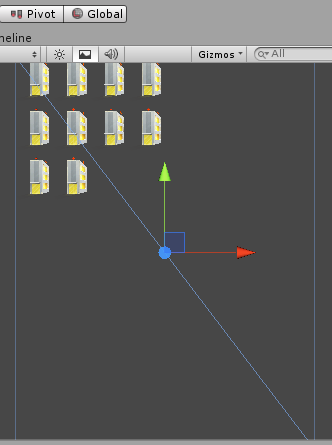
Even changing the configs, couldn't find any solution. My texture is setting up to this (on Texture Packer):
Texture Packer
OutPut Data Format: Cocos2d Texture format: PNG Image Format: RGBA8888 Dithering: NearestNeighbour
Geometry Autosize: Checked; Max Width: 8192 Max Height: 8192 Allow Free sizes: unchecked Scale: 1.0 Scale Mode: Smooth AutoSD: Unchecked
Layout Algorithm: Basic Sorty By: Best Order: Ascending Border Padding: 0 Shape Padding: 0 Inner Padding: 0 Extrude: 0 Reduce Border artifacts: unchecked Allow rotation: unchecked Trim: unchecked Crop: Unchecked Trim/Crop Threshold: 1 Shape outlines: unchecked Enable auto alias: checked Heuristic mask: unchecked
And those are the configurations I'd set on Unity:
Texture Type: advanced
Generate Mip Maps: Unchecked
Wrap mode: Clamp
Filter Mode: Point.
Why the animation show all the sprites at once instead of each at a time (like a normal animated sprite should do)? Could anybody please help me on that?
just purely FWIW. 2DToolkit is incredibly popular, and handles everything like this totally seamlessly for 2D. you just drop in PNGs and forget about it
Your answer

Follow this Question
Related Questions
blender export object to unity texture problem? 0 Answers
WWWForm.AddBinaryData not adding data from Texture2D 1 Answer
How to solve the number of game frame decreased when we use Particles / Additive texture mapping? 1 Answer
Texture Format "Truecolor" performance 2 Answers
Terrain Texture Issue? 1 Answer
