- Home /
Random Movement collision bug
Hey guys I tried getting a fix for this earlier but I can't get it working. What I want is the object to move at random speeds. This is fine and working and changes direction at random intervals. Basically what I want is for the object to collide with something and change its direction (IMPORTANT: I have a fence around my plane to stop people exiting the map, when the object collides with this, I want the object to in effect "bounce" off it). At the moment it does this but sometimes it bugs and goes flying through the fence (I guess it changes it volicity that way twice in a row and glitches. Here is the code:
var chicken : Transform;
var vel : Vector3;
var Direction : float = 3;
var curTime : float = 0;
function Start()
{
SetVel();
}
function SetVel()
{
if (Random.value > .5) {
vel.x = 10 * 10 * Random.value;
}
else {
vel.x = -10 * 10 * Random.value;
}
if (Random.value > .5) {
vel.z = 10 * 10 * Random.value;
}
else {
vel.z = -10 * 10 * Random.value;
}
}
function Update()
{
if (curTime < Direction) {
curTime += 1 * Time.deltaTime;
}
else {
SetVel();
if (Random.value > .5) {
Direction += Random.value;
}
else {
Direction -= Random.value;
}
if (Direction < 1) {
Direction = 1 + Random.value;
}
curTime = 0;
}
}
function FixedUpdate()
{
chicken.rigidbody.velocity = vel;
}
function OnTriggerEnter(c:Collider)
{
SetVel();
}
Anyone know a good way of going about this? Thanks in advance! :)
Jim
are you aware the physics engine will do this for you totally automatically?
you just add a rigidbody (one click) and put colliders (say, a sphere collider) on your objects.
check unityGems.com for tutes
the fences consist of around 20 game objects and are children of one object (one of the fences). If I add a rigid body to the parent it should do this for all of the fences right? At the moment it works, but on occasions it slips through the fence.
Does anyone know why it bounces back sometimes and not others?
Answer by aldonaletto · Oct 27, 2012 at 08:40 PM
If the fences form a square aligned to the axes x and z, the easiest solution is to give different names to them, like "top", "bottom", "left" and "right", and in OnTriggerEnter revert only the z or x velocity, like this:
function OnTriggerEnter(fence: Collider){
switch (fence.name){
case "left":
case "right":
vel.x = -vel.x;
break;
case "top":
case "bottom":
vel.z = -vel.z;
break;
}
}
Answer by Epixam · Oct 27, 2012 at 05:18 PM
Your collision logic doesn't account for a bounce. When you enter the trigger you are just randomizing the direction and that direction could be any direction, including one that goes through the object (and since you are using OnTriggerEnter and not OnTriggerStay it will only be called one time when the object first enters). Have you considered turning IsTrigger OFF and instead using OnCollision? If you do that then you wouldn't need to worry about the change in direction from bounce, it would be accounted for automagically, and all you would need to worry about are the random changes in direction that you desire. Also its worth noting that
if (Random.value > .5) {
vel.x = 10 * 10 * Random.value;
}
else {
vel.x = -10 * 10 * Random.value;
}
Could be simplified to a single line, and will still give you the functionality you desire.
vel.x = multiplier * (Random.value-.5);
Nice suggestion, I changed the code so when OnCollision, set a new velocity for x and z but all it does is move back and forwards now. Looks like it's progressing though, any tips? Thanks for the reply.
Additionally it just sticks to some objects. This is the only problem I have with it :) What would fix that? Basically it will bounce off things but sometimes it well get stuck in a corner and not move, and I do need them as a trigger because they get shot. Is there a way to bypass that?
Your answer