- Home /
how do i copy and paste a texture?
i am rather new to unity and I am trying to make a minecraft like game. I figured that to make the object e.g. pick sword shovel. that I would make it out of lots of little cubes and then use the texture red to colour them. I would then change the main colour of the red texture for each cube but here is were I found the problem. changing the colour of red changed the colour for all the cubes. so I decided to copy and paste the red texture again and again then change the mane colour of each of them then rename them until I had every colour I needed. so I ask how do I copy and paste red?
if you have an answer or have an easer way for me to make my minecraft picks swords and shovels then please help me thank you
Answer by Hoeloe · Oct 19, 2013 at 09:25 AM
The problem is not with the texture, but the material. You're changing the texture of a material, but all the blocks in the scene share that material, so it changes for all of them. There is a way round it, and it works by copying the material, and assigning the changes to that, which prevents the changes from propagating across the scene. I don't recommend this, though, as it means you have one material for each block that changes, which will quickly get quite heavy on processing.
Instead, I recommend you make two materials - one for the normal cube, and one for the red cube (this is materials, not textures). Then, instead of swapping the texture out, swap out the material itself. This will have the same effect, but it means you have only two materials, instead of potentially hundreds.
Your answer