- Home /
Inspector Panel Broken
Hey guys, i need help. Somehow i managed to break my inspector panel. It happened right after i reimported my project assets. The bug only occurs in this project, all other projects are fine. Does anyone know the cause of the problem?
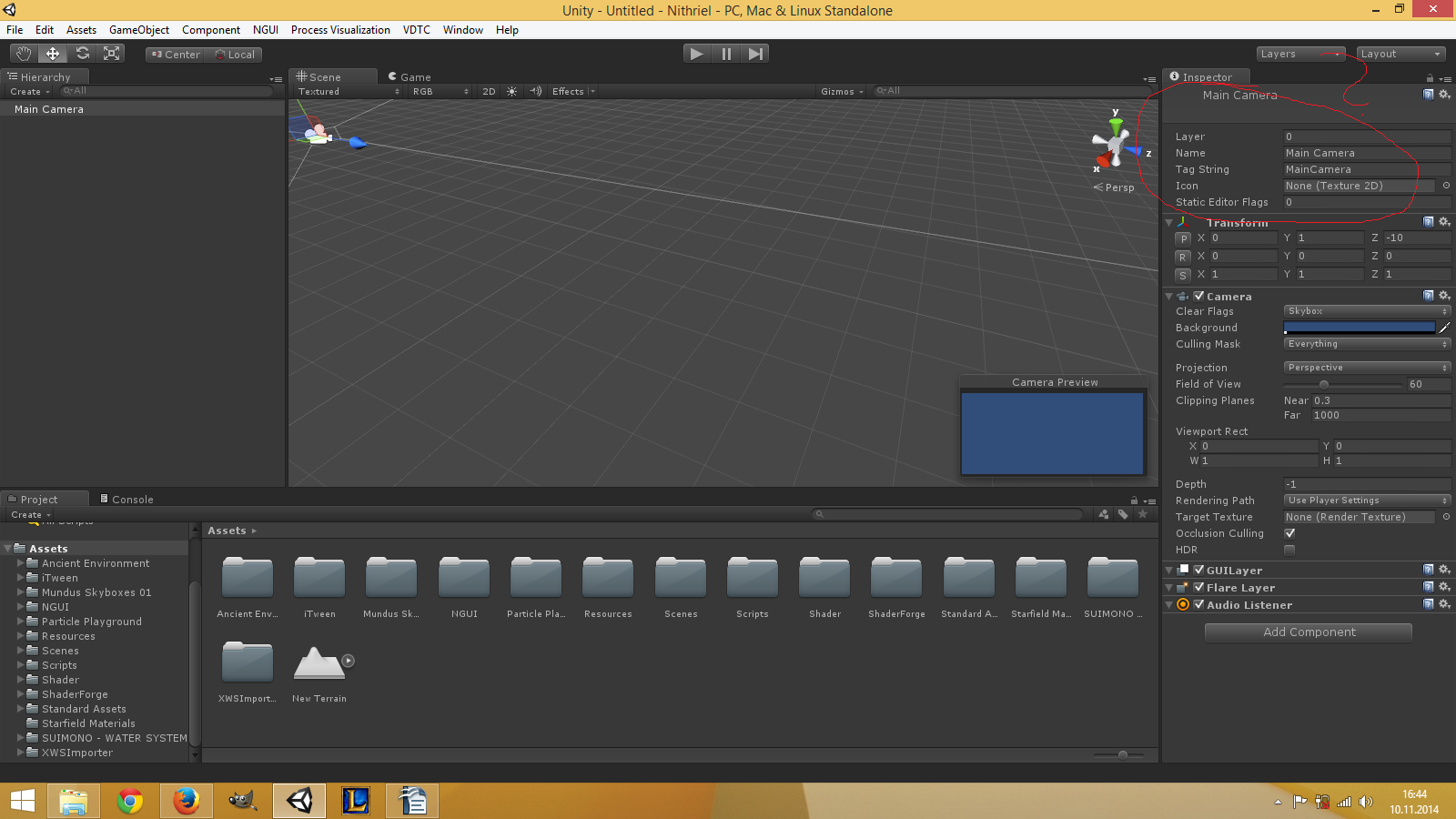
Answer by Bunny83 · Nov 10, 2014 at 05:46 PM
You have implemented a custom inspector and used it on the type GameObject. So the GameObject header is now replaced with your custom inspector. You might want to remove that editor script. It has to be a class derived from "Editor" and has an attribute like this:
// C#
[CustomEditor(typeof(GameObject))]
public class SomeName : Editor
or if it's a UnityScript file:
// UnityScript
@CustomEditor(GameObject)
public class SomeName extends Editor
Most built-in components and types have specialized inspectors. "DrawDefaultInspector" does not draw those inspectors. It just draws the default behaviour for script components, so it simply shows the objects serialized properties in a list form. If you want to "extend" the inspector of a built-in component, that's impossible. You would have to recreate the inspector of that type.
Answer by sunx601 · Aug 17, 2018 at 02:24 PM
this happened to me too. I tried to set inspector panel to factory settings, restart unity, restart computer, re-install unity, this still exist. The only way it worked was I delete the library folder in the project folder (same directory location where you can also find Assets folder) This solved my problem. Be sure to make a backup when you do this. (I used github to track my files, the library folder generated later.) This will take a while if you have a big project.
Your answer

Follow this Question
Related Questions
A method for locking a prefabs instance from being modified? 1 Answer
How do I zoom in on the Hierarchy/Project/Inspector panels? 1 Answer
Unity forgets meshes when importing a project. 1 Answer
Clicking an Object within Inspector -1 Answers
Why is the Windows Store tab not visible in the Inspector panel? 2 Answers