- Home /
Clicking an Object within Inspector
Hello,
Before, I was able to click on the objects within my inspector (such as variables, materials, ... other self assigned objects), and it would show where it is in the project window and highlight it for me (more of a visual aid).
But now, it doesn't do that, which means I have to manually search for it within the project window. A bit inconvenient.
Does this happen to anyone else
When i click over variables, it only let me change their values.. But if click over name of script, or name of material, it does show it to me in the Project View...
Yeah - thats what I'm referring to - my Unity used to do that, but now it's just stopped, don't know if I disabled a setting somewhere, doubt it though. ($$anonymous$$y other $$anonymous$$ac, that has the same version as this Unity, does show the selected object in the project view though)... Weird
Great question and answer is very much to the point. :) However, I'd be looking for "ping" somewhere in the question.. as this is what the function is called within Unity. $$anonymous$$aybe if that word was part of the header, more people would find this question.
Answer by Thruster Dan · Sep 30, 2013 at 10:21 PM
I figured this out
I had a custom layout and when I would switch to the default or 2 by 3 layout it started working again. Basically at some point in the past one of the unity updates hosed my layout I guess..... So I set it to 2 by 3 and rearranged things the way I like them and re-saved my layout and it works again.
Never would've thought that was the cause. Ended up writing a quick little editor script to band-aid the issue :P Nice to have it working as expected again!
Your answer