- Home /
Falling Through My Elevator..
Hey guys im designing a Lvl and i have an elevator,but the thing is everytime i get in my elevator and it goes up i fall down.My elevator is animated it doesnt have code or anything and it has Colliders.
If anyone can help me that would be Super!
for now i'll work on something else lol untill then thanks in advance.
Answer by JTown 1 · Nov 12, 2010 at 08:19 AM
(edit: assuming the elevator's colliders are set up correctly) One possible solution would be to raycast from character's head down to elevator floor and place the character at hit.point (offset y as needed to make sure you're not placing character halfway through the floor).
Have no idea how to do that, perhaps i'll look up a vid to see how that works.Thanks for your time to try and help me with my newbish problems.
Answer by HolBol · Nov 12, 2010 at 01:10 PM
put a character motor and character controller on your main character- it has built in stuff for staying on platforms.
I'm new to this program as well as to making games,but of course you probably figured that out.I use the character controller to move my toon around.But i've never seen the "Character $$anonymous$$otor". Is it a script?,if so can you please show me thanks =).
If you have uunity 3, should be in the standard assets folder, and look in something like ' character scripts' or whatever, it SHould be in there :).
Answer by Random User · Nov 13, 2010 at 01:35 AM
Guys Thank you so much for your help and TY Fishman92 it worked great now i can keep going !!
For those of you who have this same problem, this is what you do..
1- Create a brand new project and tell unity you want the files that come with Unity like the character controller and standard assets and all that good stuff..
2 - Once you have the new project open and ready to go.Under the project panel in unity you will find a search bar just type in "Character Motor" with out the "" lol.
3- Click on it and it should be a script a really long and painfull script to look at that i hope i understand some day, anyway copy it and open your project were you need it.
4 - Now make a brand new script and paste it all on there save it and attach it to your character or FPS controller and there you go..
Note: If theres an easier way of doing this im sorry im just telling you guys how i did it =) well Thanks to you guys that helped me and GL.
kool, glad it worked, tick my answer as correct and vote plz :D
Random User, I did as you directed and now my character is moving insanely slow. I even changed the max forward speed to 300 and he's crawling along. Did you have this issue?
I am using the 3rd person character controller as well, not FPS just FYI.
Your answer

Follow this Question
Related Questions
Falling through the floor issue 11 Answers
Items falling through floor? 2 Answers
Player Objects get through dynamicaly generated map? 0 Answers
Mesh Collider falling through? 1 Answer
Falling through world. 1 Answer