- Home /
Cannot move elements in 2D scene. Help
I have been trying to move the elements in the scene with the moving tool (hotkey 'W'), but the elements don't move/transform. The tools work when i change the scene to 3d, but i go back to 2d and still don't work. Any idea on how to fix it?
Thanks,
does it work when you change the position from the inspector ?
Check your Inspector to see if the SpriteRenderer component has been collapsed. Expand everything that's there and see if you still can't move it.
Also, it's not a problem to actually select the objects from within the scene, correct?
Answer by Invertex · Jan 26, 2014 at 06:41 AM
Which objects are you talking about? If you're trying to move Sprites, they won't show a "Move" manipulator when in 2D mode. You simply hold click down on them and drag them where you want. They did it this way because since you are only dealing with 2 axis, the manipulator isn't really needed. Set up your Snap settings to be power of 2 numbers or fractions, and then hold CTRL while moving, to greatly simplify your placement of objects in 2D.
edit: Make sure your Sprite Renderer or other components aren't collapsed in the Inspector. As it won't show the manipulators for that object while it's collapsed.
Also, I am talking about sprites, and an empty game object that I use as the character.
When I started the scene I was able to move the sprites around in 2d, and they showed blue corners so I could change the size. Now nothing can be dragged around or modified. I cant even change the size of the camera by dragging the small white squares that it shows when you click on the camera.
Sorry for the lack of specific ter$$anonymous$$ology, but I have not spent too much time using unity just yet.
Thanks for the help.
this happens to me sometimes and somehow it get fixed just by changing to another scene, try doing that
Checking out the inspector and expanding everything there did the trick.
Thanks for your help Invertex and Aladine.
Awesome, converted to answer :)
Yeah, that feature is partly so that you can edit the polygon or edge collider vertices without the move manipulator getting in the way.
Don't forget to choose an answer as accepted when a question has been answered successfully!
Answer by Avalokita · Nov 20, 2014 at 06:38 PM
This guy got it: http://answers.unity3d.com/questions/575295/2d-unable-to-move-objects-in-scene-view.html
Your answer

Follow this Question
Related Questions
A node in a childnode? 1 Answer
Using Raycasts in order to move around 2 Answers
2D rigidbody movement & walls 2 Answers
Moving Player Up and Down in 2D 1 Answer
SpriteManager 2 1 Answer