- Home /
Unity Pro re-imports everything on launch
My team and I just recently upgraded to Unity Pro, and we've been having a hell of a time with it. We enabled version control (with the meta files and all that), and have been using the project with svn. We have the meta files checked in and everything, but every time we launch Unity, it re-imports all of our assets. We have many, many assets, so this can take hours.
Is this normal when using meta files? It's really annoying us, and preventing us from working. Is there something specific we need to do when using external version control systems, other than enabling meta files?
Answer by Skjalg · Jul 14, 2011 at 11:05 PM
No, that should do it. We have noticed that if there is a large number of meta files that has changed when you update, then unity will just reimport everything.
If you first checked in your assets, then the other people updated, and THEN you, or the other people checked in the meta files you will always have differently named cache that your local meta file will try to link to (and most certainly fail, and then start a reimport).
One proposed solution is to delete the library in the project folder on everyones pc, except one of you (who should have the most updated version of your game). And then that guy should zip down the entire project folder (including the cache! since this doesn't transfer on svn because of the long names) and distribute that to all the other people on your team. This way your team will "start a new" with the same cache as everyone else on the team and from hereon out you should be fine with committing assets along with their meta files. Just remember to NEVER commit an asset without its corresponding meta file ever again.
It looks like this (or something very close to it) fixed the problem - deleting all the Libraries but one, and then committing that one worked. Or something else did, but Unity isn't importing everything every time now :D
Your answer