- Home /
How do I import animations from max with the clips already split out?
How do I import animations from max with the clips already split out using the fbx exporter?
From the docs: " Unity will automatically split the animation into the individual parts, called Animation Clips."
How does this work? I imported a file a long time ago that came in already split, but I haven't been able to repro that since. All I get is Take001 that I have to manually split.
Answer by Paulius-Liekis · Oct 24, 2012 at 11:17 AM
If your fbx file contains multiple takes, then Unity will import them as separate clips. 3dsMax does not have support for multiple takes and always exports just a single take. In this case you have to specify how Unity should split your animation in model import settings (there is a table where you can specify AnimationsClip ranges).
Your answer