- Home /
Export Terrain to WorldSpace / Respect pivot
Not sure if this is the best place to drop this, so feel free to move it.
Is there any chance someone here can take a quick look at the Terrain obj exporter, and throw in an option to export to world space? Currently the pivot you see and Unity and the pivot in Maya are in two very different locations - which makes gray boxing / lining up any major landmarks a bit of a pain to say the least.
I've taken a look at the script myself, but couldn't see anything obvious - figured I'd ask here, just in case.
-AC
Answer by Marco-Sperling · Apr 19, 2012 at 03:00 PM
I second this - the exported obj is out of scale once imported in Maya and uses a different coordinate system. At least that's what the non-axis-aligned pivot tells me.
Answer by MikeTon · May 03, 2013 at 01:10 AM
Here is a hack to the existing script to get the export nearer to Maya object space:
//...begin file meshScale = Vector3(meshScale.z/(h-1)*tRes, meshScale.y, meshScale.x/(w-1)*tRes); //swapping co-ordinate for Maya //...end file
You still have to rotate -90, but it atleast exports to the right space. I may do a more thorough rewrite when I get a chance.
Here's the cut and paste version :
import System.IO; import System.Text;
enum SaveFormat {Triangles, Quads} enum SaveResolution {Full, Half, Quarter, Eighth, Sixteenth}
class ExportTerrain extends EditorWindow { var saveFormat = SaveFormat.Triangles; var saveResolution = SaveResolution.Half; static var terrain : TerrainData; static var terrainPos : Vector3;
var tCount : int;
var counter : int;
var totalCount : int;
var progressUpdateInterval = 10000;
@MenuItem ("Terrain/Export To Obj...")
static function Init () {
terrain = null;
var terrainObject : Terrain = Selection.activeObject as Terrain;
if (!terrainObject) {
terrainObject = Terrain.activeTerrain;
}
if (terrainObject) {
terrain = terrainObject.terrainData;
terrainPos = terrainObject.transform.position;
}
EditorWindow.GetWindow(ExportTerrain).Show();
}
function OnGUI () {
if (!terrain) {
GUILayout.Label("No terrain found");
if (GUILayout.Button("Cancel")) {
EditorWindow.GetWindow(ExportTerrain).Close();
}
return;
}
saveFormat = EditorGUILayout.EnumPopup("Export Format", saveFormat);
saveResolution = EditorGUILayout.EnumPopup("Resolution", saveResolution);
if (GUILayout.Button("Export")) {
Export();
}
}
function Export () {
Debug.LogWarning("Terrain Exported using Mike's Maya Variant");
var fileName = EditorUtility.SaveFilePanel("Export .obj file", "", "Terrain", "obj");
var w = terrain.heightmapWidth;
var h = terrain.heightmapHeight;
var meshScale = terrain.size;
var tRes = Mathf.Pow(2, parseInt(saveResolution));
//meshScale = Vector3(meshScale.x/(w-1)*tRes, meshScale.y, meshScale.z/(h-1)*tRes);
meshScale = Vector3(meshScale.z/(h-1)*tRes, meshScale.y, meshScale.x/(w-1)*tRes); //swapping co-ordinate for Maya
var uvScale = Vector2(1.0/(w-1), 1.0/(h-1));
var tData = terrain.GetHeights(0, 0, w, h);
w = (w-1) / tRes + 1;
h = (h-1) / tRes + 1;
var tVertices = new Vector3[w * h];
var tUV = new Vector2[w * h];
if (saveFormat == SaveFormat.Triangles) {
var tPolys = new int[(w-1) * (h-1) * 6];
}
else {
tPolys = new int[(w-1) * (h-1) * 4];
}
// Build vertices and UVs
for (y = 0; y < h; y++) {
for (x = 0; x < w; x++) {
tVertices[y*w + x] = Vector3.Scale(meshScale, Vector3(x, tData[x*tRes,y*tRes], y)); // + terrainPos;
tUV[y*w + x] = Vector2.Scale(Vector2(x*tRes, y*tRes), uvScale);
}
}
var index = 0;
if (saveFormat == SaveFormat.Triangles) {
// Build triangle indices: 3 indices into vertex array for each triangle
for (y = 0; y < h-1; y++) {
for (x = 0; x < w-1; x++) {
// For each grid cell output two triangles
tPolys[index++] = (y * w) + x;
tPolys[index++] = ((y+1) * w) + x;
tPolys[index++] = (y * w) + x + 1;
tPolys[index++] = ((y+1) * w) + x;
tPolys[index++] = ((y+1) * w) + x + 1;
tPolys[index++] = (y * w) + x + 1;
}
}
}
else {
// Build quad indices: 4 indices into vertex array for each quad
for (y = 0; y < h-1; y++) {
for (x = 0; x < w-1; x++) {
// For each grid cell output one quad
tPolys[index++] = (y * w) + x;
tPolys[index++] = ((y+1) * w) + x;
tPolys[index++] = ((y+1) * w) + x + 1;
tPolys[index++] = (y * w) + x + 1;
}
}
}
// Export to .obj
try {
var sw = new StreamWriter(fileName);
sw.WriteLine("# Unity terrain OBJ File");
// Write vertices
System.Threading.Thread.CurrentThread.CurrentCulture = new System.Globalization.CultureInfo("en-US");
counter = tCount = 0;
totalCount = (tVertices.Length*2 + (saveFormat == SaveFormat.Triangles? tPolys.Length/3 : tPolys.Length/4)) / progressUpdateInterval;
for (i = 0; i < tVertices.Length; i++) {
UpdateProgress();
var sb = StringBuilder("v ", 20);
// StringBuilder stuff is done this way because it's faster than using the "{0} {1} {2}"etc. format
// Which is important when you're exporting huge terrains.
sb.Append(tVertices[i].x.ToString()).Append(" ").
Append(tVertices[i].y.ToString()).Append(" ").
Append(tVertices[i].z.ToString());
sw.WriteLine(sb);
}
// Write UVs
for (i = 0; i < tUV.Length; i++) {
UpdateProgress();
sb = StringBuilder("vt ", 22);
sb.Append(tUV[i].x.ToString()).Append(" ").
Append(tUV[i].y.ToString());
sw.WriteLine(sb);
}
if (saveFormat == SaveFormat.Triangles) {
// Write triangles
for (i = 0; i < tPolys.Length; i += 3) {
UpdateProgress();
sb = StringBuilder("f ", 43);
sb.Append(tPolys[i]+1).Append("/").Append(tPolys[i]+1).Append(" ").
Append(tPolys[i+1]+1).Append("/").Append(tPolys[i+1]+1).Append(" ").
Append(tPolys[i+2]+1).Append("/").Append(tPolys[i+2]+1);
sw.WriteLine(sb);
}
}
else {
// Write quads
for (i = 0; i < tPolys.Length; i += 4) {
UpdateProgress();
sb = StringBuilder("f ", 57);
sb.Append(tPolys[i]+1).Append("/").Append(tPolys[i]+1).Append(" ").
Append(tPolys[i+1]+1).Append("/").Append(tPolys[i+1]+1).Append(" ").
Append(tPolys[i+2]+1).Append("/").Append(tPolys[i+2]+1).Append(" ").
Append(tPolys[i+3]+1).Append("/").Append(tPolys[i+3]+1);
sw.WriteLine(sb);
}
}
}
catch (err) {
Debug.Log("Error saving file: " + err.Message);
}
sw.Close();
terrain = null;
EditorUtility.ClearProgressBar();
EditorWindow.GetWindow(ExportTerrain).Close();
}
function UpdateProgress () {
if (counter++ == progressUpdateInterval) {
counter = 0;
EditorUtility.DisplayProgressBar("Saving...", "", Mathf.InverseLerp(0, totalCount, ++tCount));
}
}
}
Your answer