- Home /
How to make one side of my shape change size?
Sorry if this is in the wrong section. I'm new to the Unity community and I really don't like asking for help unless I really need it. As I don't know the correct terminology for this hopefully someone could tell me. Because it would be easier to search for in Google then.
Now what I am trying to do it create a hammer. I am using a cylinder and want one end to be a scale of 4 and the other to be a scale of 2.5. How do I go about doing this without using code? I am trying to make a few 3d models that I can showcase to a graphics design company and rather than having my models look blocky, I would like them to look smooth.
This is the image I am attempting to recreate in Unity:

BTW: I need the tutorial as noob friendly as possible :) because although I have been using unity to create games and have learnt quite a bit of the programming, I have never made my own model.
Hope someone can get back to me on this one :)
Answer by J.D. · Aug 18, 2012 at 02:32 PM
Unity isn't a DCC tool.
Inside Unity Editor you can only create Primitives. If you want to create more detailed models, you have to use some of Modelling tools like Maya, 3DStudioMax or Blender (this is free) and then import them into Unity.
Your answer