- Home /
What is a good syllabus for learning Unity?
I'm trying to learn Unity scripting with the help of the Walker Brothers tutorials, and have been at it for about a week and a half. I have the interface down pat, and have took a class in computer science in my last year of high school, so I'm not a stranger to coding. We never went too in-depth as the class was mainly just a kind of test class to see if we would prefer it as a career.
Since I'm learning on my own, I am totally lost. How much should I aim to learn in a week or so's time? I have never been good about creating my own syllabus for these types of things, and I don't want to feel like I'm going to slow or just rushing it.
I guess a better way to ask would be, is there a syllabus you'd recommend for learning this great software?
Thanks for your time!
Answer by Fattie · Oct 21, 2011 at 06:42 AM
A short answer:
(0) get at least two 27" monitors attached to your computer :-/
(1) you must get yourself some 3D MODELS. you can find many free ones on the internet, or, buy them (for a few dollars each) from a prop shop. Aim to get say ten models of common objects - table, balls, car, small house, whatever. Don't worry about hinges, animations or anything like that for now (it will come...)
(2) learn how to generally begin projects in Unity, and how to import your models. at this stage things like "textures" and so on will be a bit of a mystery but don't worry, just press on.
(3) learn how to move objects around in the editor, how to rotate objects and so on (keyboard "W" "E") and indeed, how to move yourself around in the editor, spin your camera view, figure out about the camera view, and so on. select objects from the list, click "F" to centre them on the screen, add objects and delete objects from your scene. add primitive objects (unit cubes, etc) built-in to unity, and so on. explore properties in inspector.
(4) next, generally learn about colliders and rigidbodies. get a ball bouncing, create a "ground" with a large flat collider, make things fall on to each other. have fun. learn how to add colliders to objects, the different types of colliders, how to size them. Go crazy with colliders.
(5) now you have to annoyingly learn about scenes, and the gui - which are simple but you have to figure it all out. make different scenes, swap between them and so on...
(6) ... and the GUI .. get a basic grasp of the trivial unityGUI interface (just search down to 'interface' on the big manual page), so that you can put a simple button on the screen to allow you to change scenes. you can't really proceed until you can do this.
(6) finally you must learn generally how scripts work. learn how to make simple scripts, where the files are stored, how to attach them, how to set and change variables, and so on. try adding existing scripts to your objects, cameras, try editing scripts, understand errors and so on.
This is the SEVEN POINT PLAN to get started!
Until you absorb these seven stages, you can't "really begin" learning and working on tutorials, etc. I don't know where you are based on the tutorials you mention, but you need to sit down and "do" - watching tutorials won't help! Once you graduate from the seven stages above - I'd start making a simple 3D game. It's the way to aggressively learn. Hope it helps you or someone!
I really appreciate your help, and I will definitely go over the colliders and rigidbodies next, although I do have the interface down and have past the first two tests with 100%. :)
The script thing and GUI parts do make sense, although I have trouble thinking up my own exercises, so I'm definitely going to need some insight there. Any good recommendations for simple, getting-off-the-ground project ideas?
Totally just got dual monitors last week. Can't believe I ever did game development without it!
If you're a student learning Unity, then you, too, are lucky!
Is this answer good enough to earn an upvote based on its content alone? $$anonymous$$ost definitely.
Even so, was the fact that you've zero-indexed your list of instructions also a motivating factor in my upvoting it?
$$anonymous$$ost definitely.
Do I hope you index into your arrays the same way you've indexed the 8 instructions in your seven point plan?
$$anonymous$$ost definitely not. ;-D
Amusing answer needs an upvote. :-)
A good thing to start with after these amazing steps is how you create new things in your scene and learn the difference between private, regular and static variables - which will be used constantly in every script you ever write.
Answer by Catlard · Oct 24, 2011 at 11:57 AM
I don't think there really is a good way. You just have to hang out with the cool kids, who know how to use it. By which I mean everyone else. I'm not that cool. But I'm happy to answer a question if you have one.
Cheers.
Your answer

Follow this Question
Related Questions
how can i learn unity? 0 Answers
What's the best way to learn Mono c# for Unity? 1 Answer
Learning Unity Methods 1 Answer
When I open Unity, why is there no Learn tab? 1 Answer
Where can i learn unity scripting BASICS/FOR NOOBS? 3 Answers